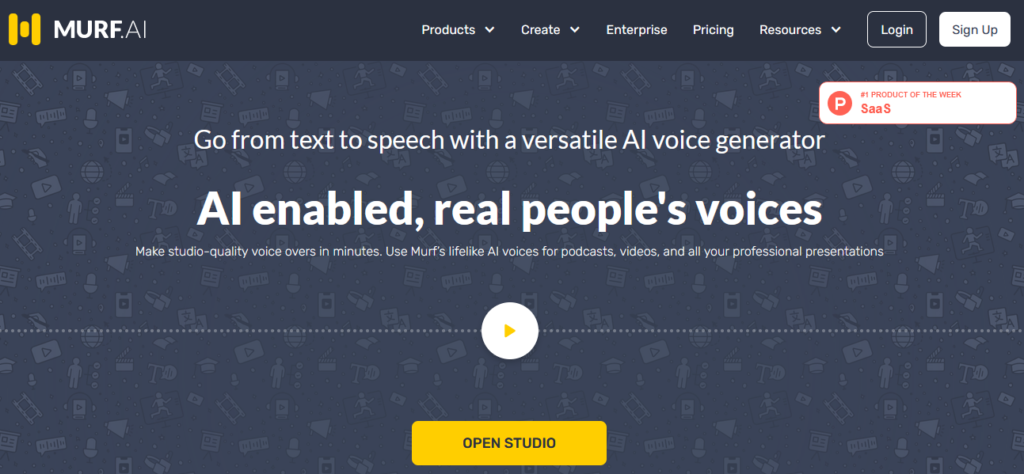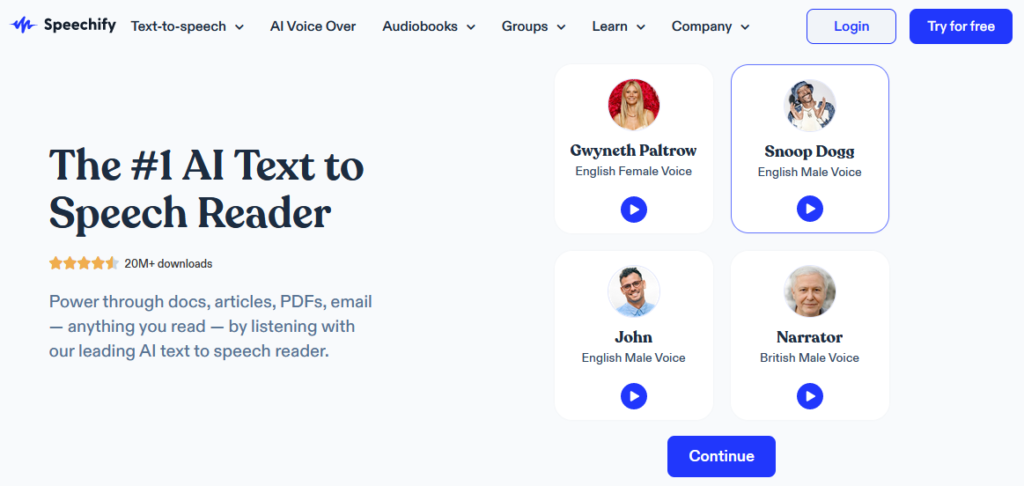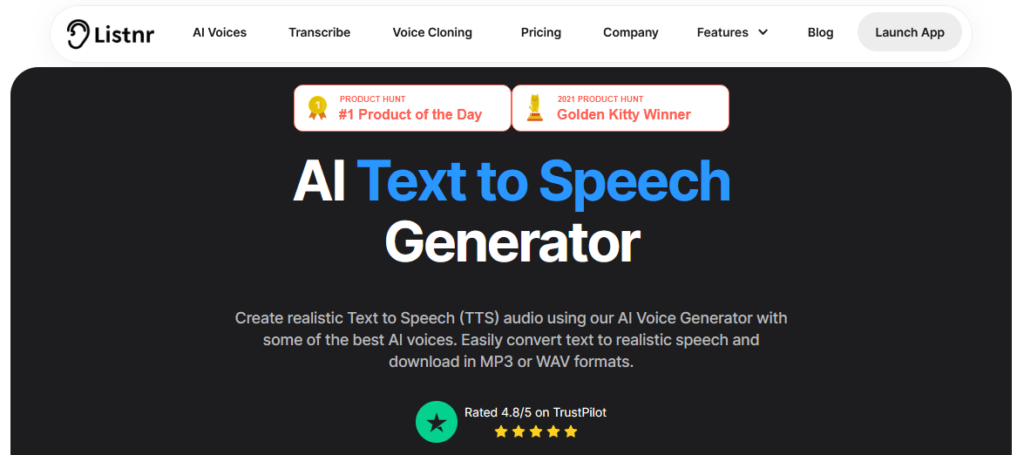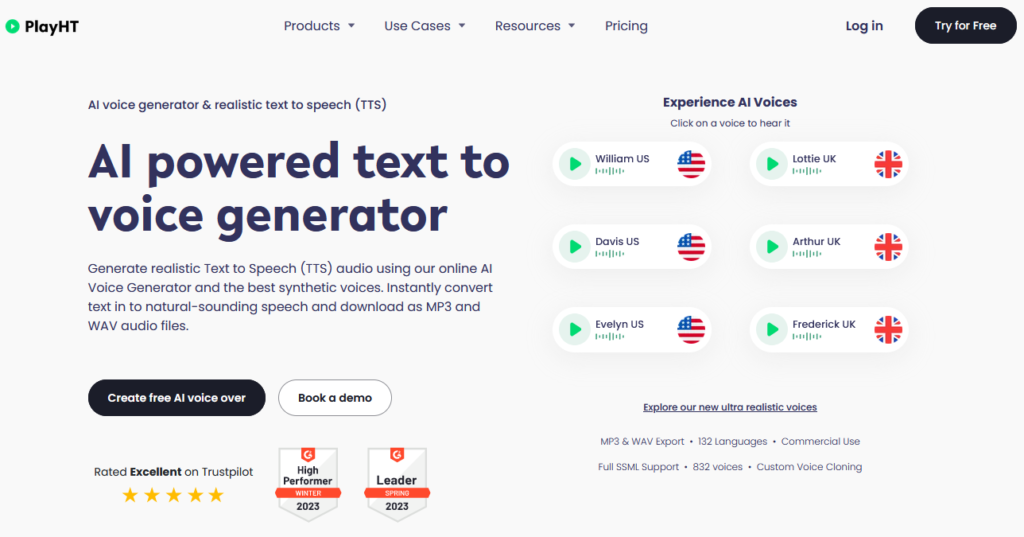Why Use AI Text-to-Speech Software?
Welcome to your go-to destination for discovering the top AI Voice Generators! As we steer into the future of sound technology, it’s essential to understand why leveraging AI Voice Generators can elevate your audio experience and meet your project needs efficiently.
Are you a content creator, developer, or tech enthusiast? Then, you’ll appreciate how our hand-picked AI text-to-speech tools can revolutionize your work. These tools offer a world of convenience with realistic, high-quality voices, significantly cutting down the time and resources required to generate compelling audio content.
Choosing the best AI Voice Generators not only ensures that your output is of the highest caliber, but it also brings a level of versatility and customization that traditional voice recording can’t match. Whether you’re creating an engaging voiceover for a video, developing an interactive voice response system, or crafting unique soundscapes, these AI-powered solutions are key to making your projects stand out.
1. Murf
Overview
Murf AI, a groundbreaking text-to-speech software, provides a quick and easy solution for generating high-quality, lifelike voiceovers. It draws from an impressive library of over 120 AI voices in 20 different languages, making it versatile for various project needs. Far from the typical robotic AI voices, Murf AI delivers nuanced and realistic audio files that can be customized to your liking.
The platform is ideal for enterprises, smaller businesses, and individual content creators who need convincing voices in different languages and accents, eliminating the need to engage costly voice actors. The platform even offers a way to synchronize voiceovers with video presentations, thereby eliminating the need for additional tools.
In essence, Murf AI is a time-saving, resource-conserving tool that drastically simplifies the voiceover production process. With its advanced deep learning algorithms and speech synthesis techniques, it delivers everything from energetic vlogs to solemn documentary narrations.
Furthermore, Murf AI’s user-friendly interface and collaborative features make it highly rated among users. The quality of its AI-generated voices is so impressive that listeners might struggle to distinguish them from real human voices. This award-winning tool should undoubtedly be considered by anyone in need of top-notch voiceover services.
Key Features
- Murf gives users the ability to alter the pitch of AI voices, adjust the volume and speed, and customize the pronunciation of specific words.
- The software includes a unique “Text to Speech Block Control” feature, enabling individual adjustments of segmented parts of a given text.
- Murf hosts a vast array of voices suitable for various uses, from low male to high female voices, even including children’s voices.
- The platform includes a built-in grammar assistant to aid users with potential writing issues.
- Murf offers customizability over aspects such as pitch, speaking rate, and pauses. It also supports multiple emotional tones and speaking styles.
- The software provides seamless integration with video and images, allowing users to add compelling voiceovers to their content.
- It offers an innovative voice cloning feature that enables it to generate voiceovers showing emotions.
- Murf also serves as a voice changer, allowing users to revamp their recordings using different AI voices.
- The platform supports all standard audio file formats, and includes a Google Slides add-on to add AI voiceovers directly to presentations.
Pricing
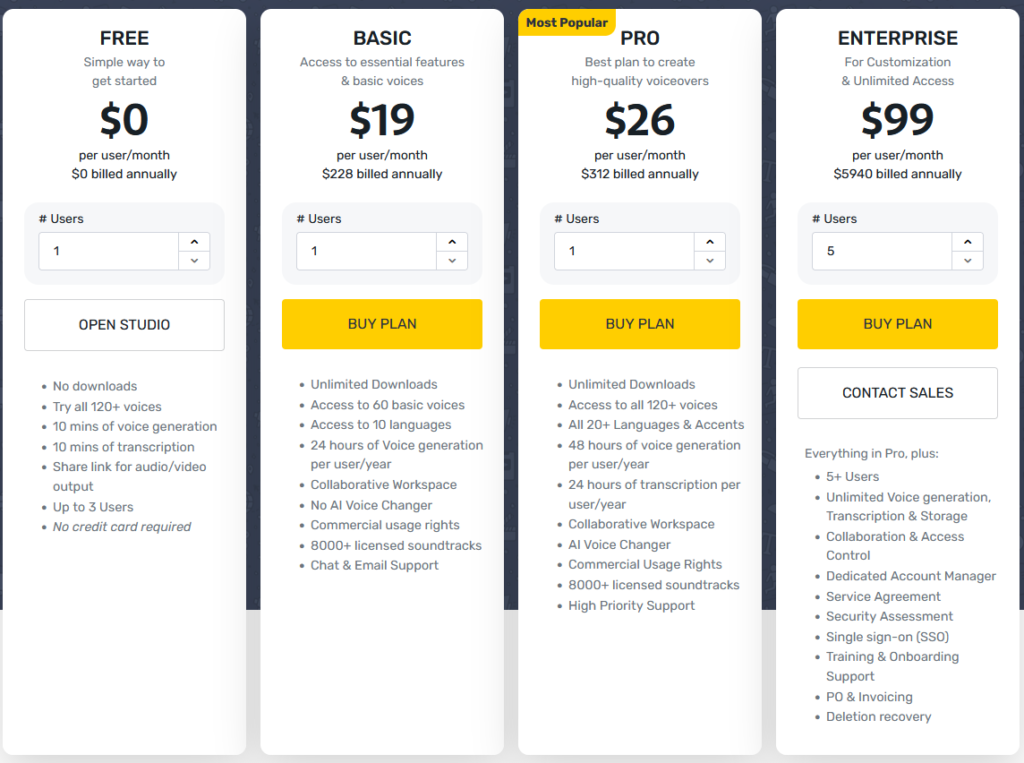
Pros and Cons
Pros
Cons
Bottom Line
Murf is a powerful software that successfully combines high-quality features with an intuitive interface. However, it’s important to note that its more advanced features, including the voice-changing tool, are only accessible with a Pro subscription. This may especially suit those earning a significant income from voiceovers or those who frequently need to create voiceovers.
Murf provides a fun and engaging experience in generating realistic voiceovers due to its precise capabilities. It utilizes advanced artificial intelligence and text-to-speech technology to produce impeccable voiceovers that can be easily adjusted for perfection. With a variety of voices to choose from, users can craft the exact voiceover they need within minutes. The free version of the software, which offers 10 minutes of transcription and voice generation and access to over 120 voices, provides a great opportunity to try the platform before committing to a subscription.
One of the standout features of Murf is its expansive library of high-quality voices and the software’s voice cloning feature, which is among the most accurate available today. However, this premium offering, along with other advanced tools like the AI voice changer, is only accessible through a Pro subscription. Considering the increasing demand for multimedia content like podcasts, audiobooks, online courses, and more, Murf emerges as a practical tool offering a comprehensive feature set.
2. Speechify
Overview
Speechify is a renowned text-to-speech software that efficiently transforms text from various digital formats, including books and articles, into speech. Originally created by Cliff Weitzman in 2016, who himself has dyslexia, the software was designed to assist individuals with reading difficulties due to visual impairments, dyslexia, or other conditions. It has a unique feature that utilizes optical character recognition, making it capable of converting physical books into audiobooks, which sets it apart from other similar platforms.
Not only does it provide support for those with reading difficulties, but it also serves as a valuable tool for freelance writers, editors, and content creators. By employing Speechify’s text-to-speech function for content editing, one can easily spot spelling errors and readability issues that might be overlooked during a self-review process. This is achieved by providing a second voice that reads the content back to the user.
Moreover, Speechify offers flexibility and accessibility through its different versions—mobile, desktop, and a Google Chrome extension—making it practical for use in a variety of situations. This text-to-speech tool has evolved over time to serve a broader audience, improving productivity, saving time, and enhancing information retention. Whether it’s listening to a book while walking in the park using the mobile app or having emails and website content read out loud via the Chrome extension, Speechify offers a high level of convenience in converting text into natural-sounding audio.
Key Features
- Speed Customization: Speechify allows users to accelerate the reading speed up to 2-3 times the regular pace, maximizing their time and productivity.
- Variety of Voices: The software presents a wide array of voices, including celebrity voices, contributing to a more engaging listening experience.
- Text Modification: On its mobile application, Speechify permits users to edit text blocks within the app itself, enhancing the convenience of usage.
- Book to Audio Conversion: A unique feature of Speechify is its ability to convert photographed book pages into audio content, using optical character recognition technology.
- Instant Language Conversion: Speechify’s instant translation feature can convert any text into over 30 languages, making it highly beneficial for global businesses, but with a translation accuracy of around 90%.
- Intuitive Interface: Speechify boasts a straightforward, user-friendly design that simplifies the creation of documents from links or PDFs.
- Multilingual Support: The software reads content in up to 30 different languages, covering a vast audience including English, Spanish, French, and German speakers.
- Personalized Settings: Speechify allows users to adjust the voice, speed, and other settings based on their preferences, although these are part of the premium features.
- Text Tracking: A distinct feature of Speechify is its text-highlighting functionality, which helps users keep up with the reading progress.
- Offline Accessibility: The software has an offline mode, enabling users to access their stored documents without internet connectivity.
Pricing
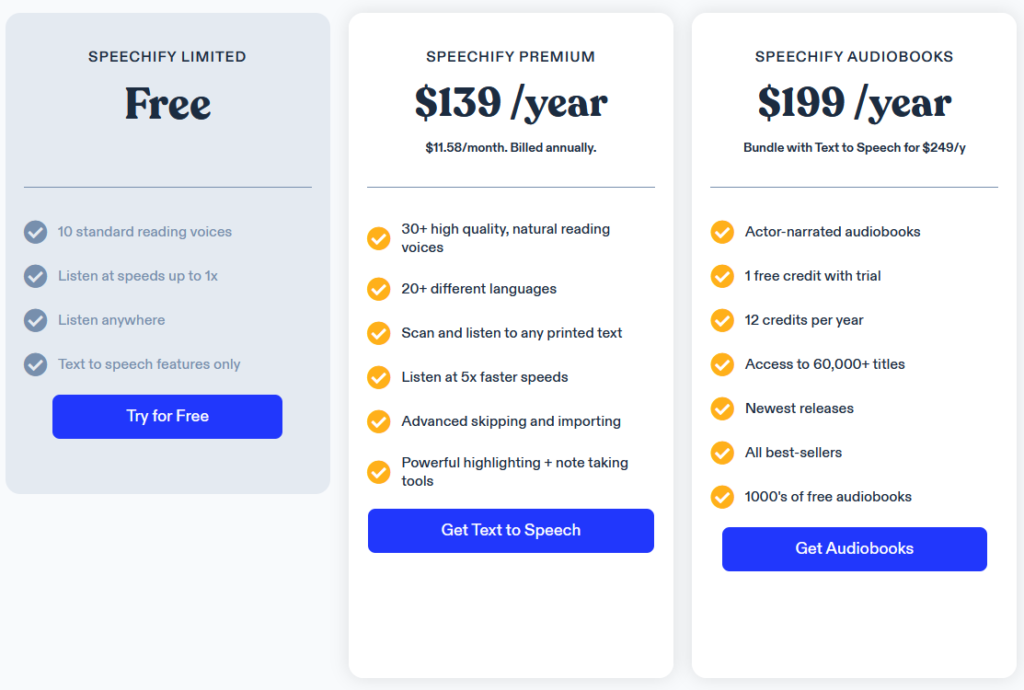
Pros and Cons
Pros
Cons
Bottom Line
In summary, Speechify shines as an efficient and versatile text-to-speech application with a wide array of user-friendly features. The app’s distinctive offerings such as the ability to handle multiple languages, cloud synchronization, and text highlighting set it apart in the market. It is particularly beneficial for individuals with visual impairments, reading difficulties, and also for freelancers and students, as it converts text to speech swiftly. Notable features such as Inbox Zero, optical character recognition, and instant translation further enhance productivity and time management. Speechify’s availability across platforms including mobile, desktop, and Chrome Extension makes it an ideal solution for a broad range of users. While the app’s value will be dependent on individual needs, preferences, and budget, it undeniably provides a notable boost in productivity and reading efficiency, making it a worthy consideration for those in need of a text-to-speech tool.
3. Listnr
Overview
Listnr AI Voice Generators is a sophisticated tool designed to transform written text into high-quality speech using advanced deep learning algorithms. This versatile platform offers real-time podcast management, facilitating the conversion of text into audible speech of exceptional quality. Listnr is equipped with a robust suite of AI-powered tools to assist users in creating voiceovers, making it suitable for a variety of applications such as YouTube videos, blog posts, and the conversion of eBooks into audiobooks.
The platform supports a wide range of voices in over 22 languages, including English and Italian, presenting an extensive array of options for user preference. Moreover, Listnr handles the hosting and distribution of audio content within the scope of commercial broadcasting rights, significantly simplifying the production, editing, and hosting processes of podcasts. The AI voices provided by Listnr are strikingly human-like, offering a more natural and enjoyable listening experience. Thus, Listnr stands out as an accessible and adaptable solution for anyone, regardless of prior knowledge or experience, who aims to create audio or video content or launch a podcast.
Key Features
- Listnr AI Voice Generators Suggest™ provides relevant responses for chat and helpdesk tickets.
- It offers voices that sound natural and can be tailored to sound emotive, enhancing the user’s auditory experience.
- Supports multiple languages, allowing a broad range of users to benefit from its services.
- Listnr facilitates seamless social sharing of podcasts and voice-overs across major social media platforms.
- It empowers users to distribute their podcasts on numerous hosting services, including Spotify, Google Podcasts, and Transistor.
- It offers a selection of more than 100 high-quality, AI-generated voices in 22 languages and four dialects.
- Listnr’s features include the ability to create a custom podcast page, offering users an additional broadcasting avenue.
- With each content update on Listnr, the user’s RSS feed gets automatically refreshed to ensure timely sharing across all hosted platforms.
- The platform allows users to embed a link to their podcast or video on their website or blog.
- Listnr simplifies content conversion with one-click conversions, enabling users to transform their blogs into podcasts using Google WaveNet TTS.
Pricing
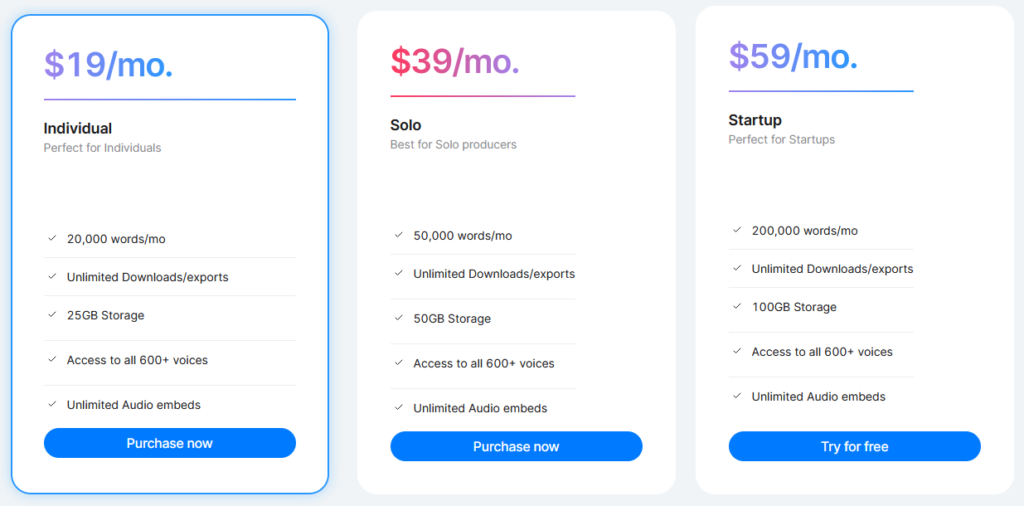
Pros and Cons
Pros
Cons
Bottom Line
Listnr stands as a robust text-to-speech tool, powered by artificial intelligence, designed to transform written content into audible speech. It boasts an impressive multilingual capability, thereby reaching a broad global audience. The distinguishing feature of Listnr lies in its capacity to generate top-tier speech voices, taking advantage of state-of-the-art cloud technologies from globally renowned providers such as Amazon, Google, IBM, and Microsoft. Its primary strength lies in its ability to offer a wide variety of accents and voices for customization, produce distortion-free audio, and convert any text or article into speech. It has successfully incorporated AI technology to automate the recording process, thus reducing the need for manual intervention. Although certain limitations exist, such as potential emotionless output and occasional conversion failures, Listnr remains a comprehensive solution, particularly beneficial for making content accessible to those unable to read, despite its higher-tier packages possibly appearing costly for new podcasters.
4. PlayHT
Overview
PlayHT is a next-generation tool for voice-overs, transcriptions, and translations, utilizing the powerful technologies of IBM, Amazon, Google, and Microsoft. Its distinguishing feature is the naturalness of its voices, achieved through a variety of accents and languages, all derived from extensive databases. The platform is an outcome of advanced machine learning technology, which provides a cloud-based synthesizer, capable of rendering documents into easily pronounced, human-like intonations.
This tool supports multiple languages, including English, Spanish, French, Italian, Russian, Mandarin, Portuguese, Polish, and Indonesian, thereby simplifying language learning. PlayHT was initially launched as a Chrome extension for Medium articles in 2016, but its wide acceptance led to its evolution into a tool for generating realistic audio content for various applications.
It serves as an efficient platform for transforming written content, such as blogs and scripts, into realistic audio, which can be used for voice-overs in videos, enhancing blog post accessibility, or boosting user engagement. PlayHT also supports RSS feeds, allowing the publication of audio content on iTunes, Soundcloud, and Spotify to broaden user reach.
Now adopted by over 7,000 individuals and teams, including global brands like Verizon, Hyundai, and Samsung, PlayHT utilizes cutting-edge text-to-speech technology to produce natural, human-like voices in various languages, offering speed customization features. This AI-powered platform facilitates the creation of professional voiceovers in minutes, eliminating the need for costly recording equipment or professional voice actors.
Key Features
- PlayHT offers over 800 high-quality AI voices in more than 130 languages, leveraging technology from Google Wavenet, Amazon Polly, IBM Watson, and Microsoft Azure. It offers both standard and premium Neural Voices, the latter of which utilize machine learning and deep neural networks to mimic human-like intonation.
- Users are granted full commercial and broadcasting rights for all audio content created, enabling them to monetize their work freely.
- The platform allows for expressive emotional speech styles such as Newscaster, Customer Service, and Conversational, among others. These styles add depth and realism to the AI-generated voices.
- PlayHT provides options for custom pronunciations, allowing fine control over how specific words or phrases sound. This includes business names, slang, numbers, and more.
- Users can adjust the voice tones and set custom pauses in the audio to further personalize the listening experience.
- The multi-voice feature enables simulation of real conversations by assigning different voices to different sentences.
- Users can preview, revise, and download their voiceovers without limits, and manage all their audio files in one central online dashboard.
- The tool facilitates podcast hosting, providing RSS feeds for easy distribution to platforms such as iTunes, Spotify, and Google Play.
- PlayHT offers customizable audio widgets for WordPress blogs, providing a listening option for blog visitors.
- Lastly, the platform supports bulk audio creation, API integration for text-to-voice conversion in apps, and provides detailed analytics of user interactions with the audio widgets. It even offers a voice cloning feature, customizable speech speed, thousands of integrations, and a team collaboration feature for streamlined workflows.
Pricing
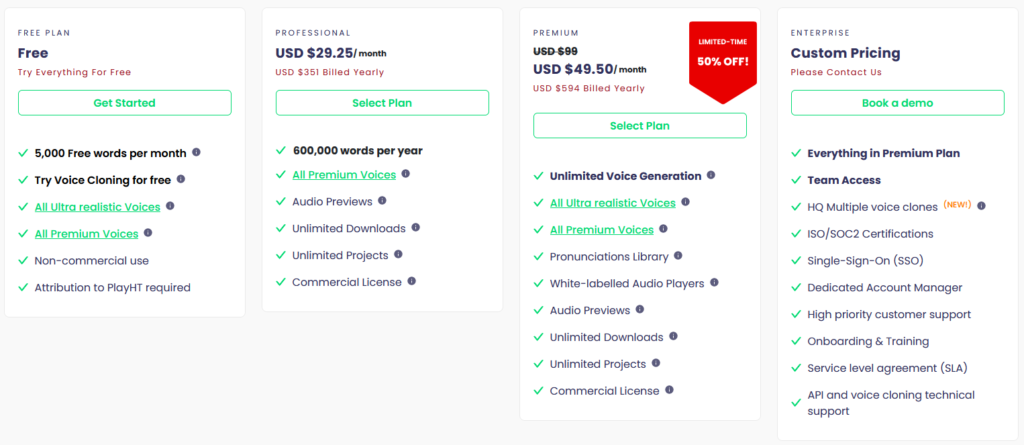
Pros and Cons
Pros
Cons
Bottom Line
PlayHT is an impressive tool that offers seamless text-to-voice conversion, featuring an inbuilt voice generator that produces highly realistic audio. This functionality extends to developers, who can utilize its text-to-speech (TTS) API to enrich their applications, thereby enhancing user interaction and convenience. The software stands out due to its intuitive and user-friendly design, making it accessible to a wide range of users, regardless of their technical proficiency. Whether for reading blog posts or other digital media, PlayHT is an excellent resource for multi-sensory engagement.
The ability to transform blog content into shareable audio files has been praised by users for expanding audience reach. Coupled with excellent pricing options and high customization, it guarantees a natural voice output, affirming the user satisfaction with the tool.
As an audio generation platform, PlayHT supports multiple languages and styles, offering a diverse array of features to craft the ideal voiceover for any project. It further instills confidence with its reasonable pricing plans and a free trial period, ensuring users can familiarize themselves before making a commitment.
Overall, PlayHT is highly recommended for anyone in need of quality voiceovers. Its capacity to save time and budget, along with the user satisfaction it garners, makes it an exceptional tool worth considering.