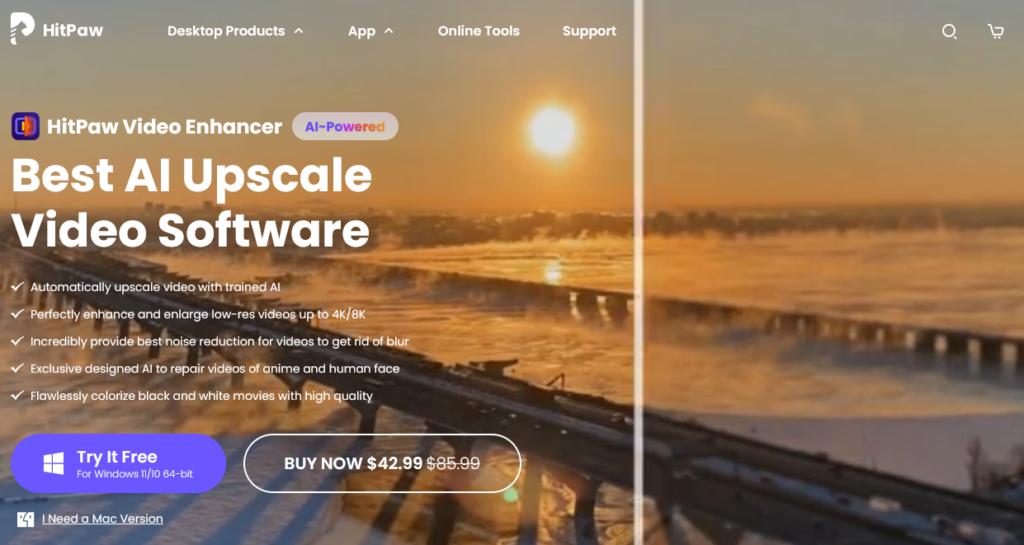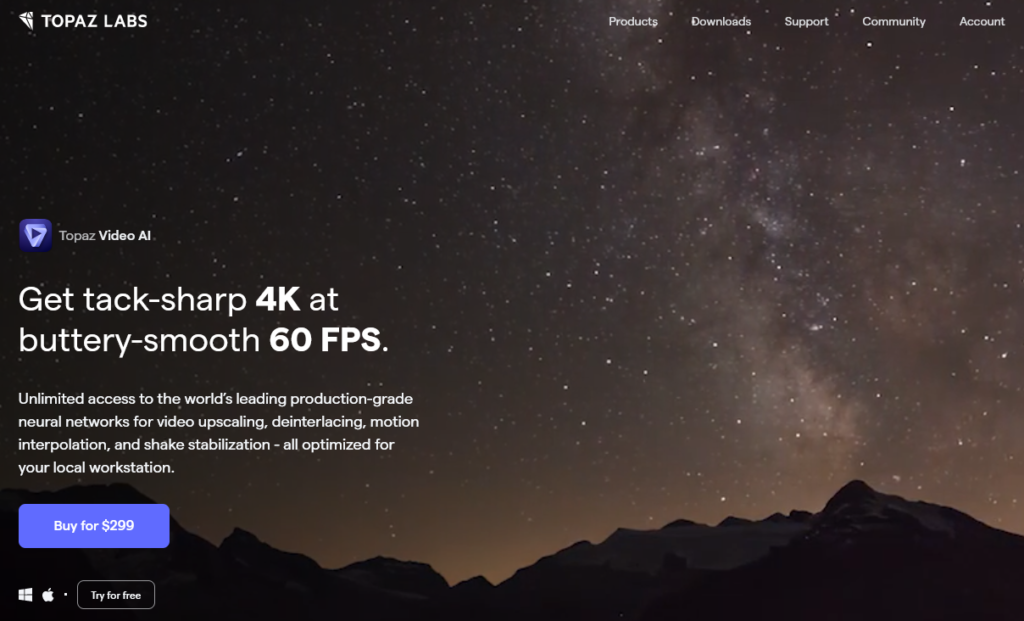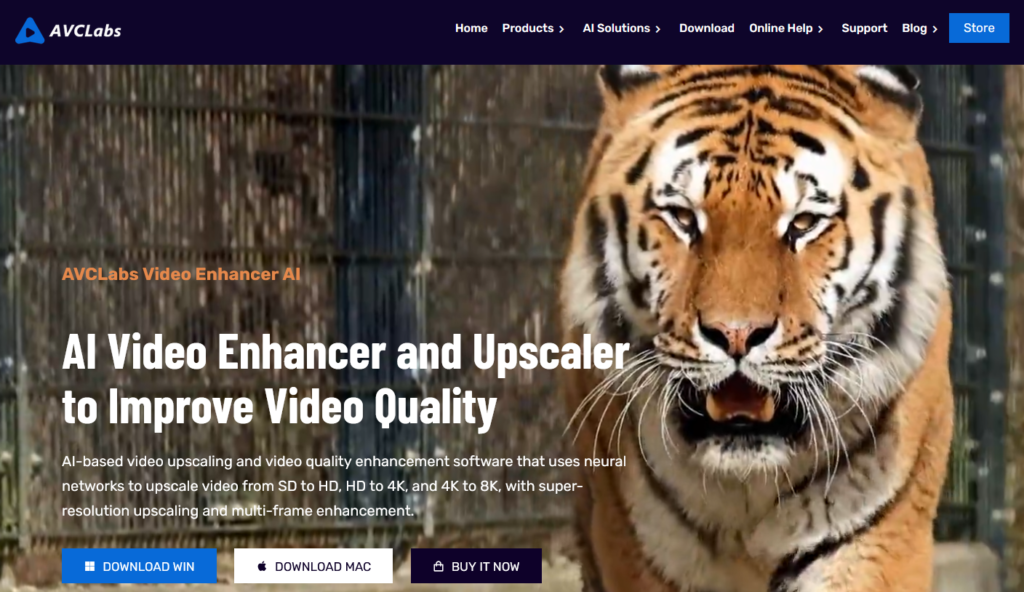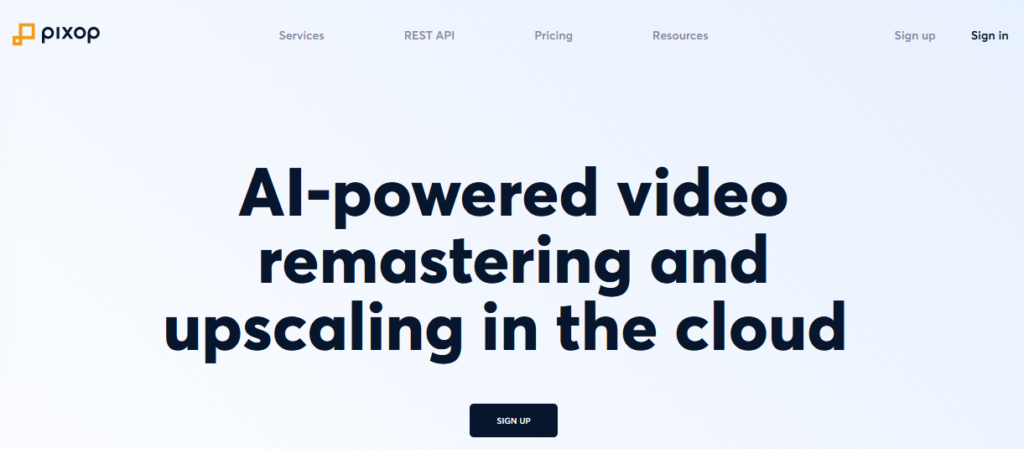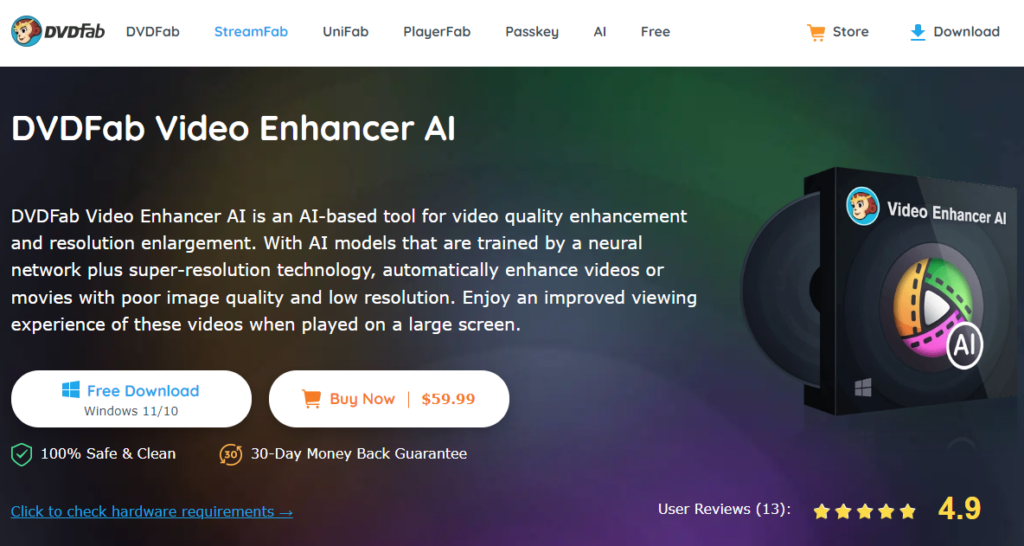Why Use AI Video Upscalers And Enhancers?
In today’s digital era, high-quality videos are the norm, and poor-quality footage can negatively impact the viewer’s experience. AI video upscalers and enhancers are becoming increasingly popular due to their ability to transform low-resolution videos into high-definition footage. These tools use advanced algorithms to analyze and enhance the video quality by upscaling the resolution, improving the color and contrast, and reducing noise and blur. By using AI video upscalers and enhancers, you can give your old footage a new life, improve the viewing experience, and make your content stand out. In this webpage, we will provide you with an overview of the top AI video upscalers and enhancers available in the market and review their features, performance, and user-friendliness to help you choose the best tool for your needs.
1. HitPaw Video Enhancer
Overview
HitPaw Video Enhancer AI is a software designed to enhance video quality using AI technology. It includes three AI models, namely the Denoise Model, Animation Model, and Face Model. The Denoise Model improves low-light and poor-quality footage, the Animation Model sharpens classic anime clips and adds natural colors, while the Face Model adjusts the brightness, color saturation, and contrast of each frame for a retouched finish. The software also features four AI models for professional-level video editing, including General Denoise, Face, Animation, and Colorize models. The Auto Enhancement option improves video quality by increasing crispness and clarity. The tool has a batch processing feature, supports multiple formats, and can upscale resolution from HD to Ultra HD. HitPaw Video Enhancer is specialized in AI, providing three unique AI models to solve different video issues. It is ideal for noise reduction, unclarity, and low-resolution videos, making it the best choice for both professional photographers and amateur video makers. The software also offers an exclusively curated AI to enhance human faces and anime videos. HitPaw Video Enhancer has a simplified digital user interface that unleashes creativity, making it a multimedia software that is perhaps the best video enhancer tool available online.
Key Features
- HitPaw Video Enhancer is an AI-powered technology that upscales videos quickly
- It provides noise reduction and upscaling features for videos
- It perfects anime and human face videos and increases video resolution up to 8K
- The software has been powered with the help of trained Artificial Intelligence
- It allows you to edit and enhance your videos with a single click, using 3 different AI models
- Batch processing of more than 30 different types of video formats is possible
- HitPaw Video Enhancer has an auto-enhancement feature for crisp and clear videos
- 24/7 tech support is available, and it’s user-friendly and available for both Windows and Mac
Pricing
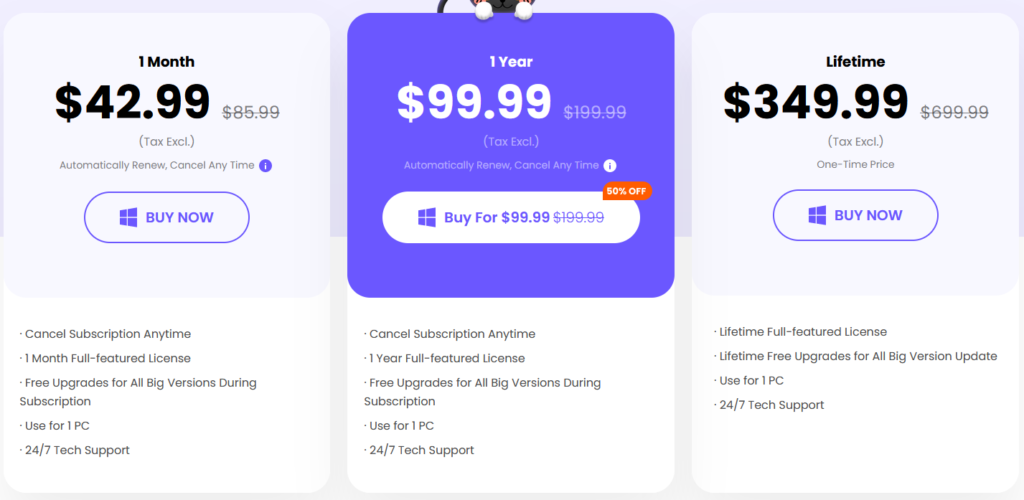
Pros and Cons
Pros
Cons
Bottom Line
HitPaw Video Enhancer is a great tool for enhancing or upscaling videos with different AI models, supporting various input formats. Although it requires a license for full use, the software can be tried for free. With ease of use and lack of complexity, it’s an excellent tool for creators, video editors, and animators to improve their low-quality videos with noise reduction and AI enhancement. Despite the high cost, it’s worth the investment as it allows users to create wonders with their content. HitPaw Video Enhancer can bump up the overall quality of videos, and AI models fetch out the most details possible from the source video files. Plus, supporting more than 30+ video formats, batch processing, auto-enhancement, and 24/7 tech support, it’s a must-have for video enthusiasts.
2. Topaz Video AI
Overview
Topaz Video Enhance AI is a software program designed by Topaz Labs that uses artificial intelligence to automatically enhance the quality of videos. It can improve video quality regardless of the camera used, and includes several tools to further enhance video quality. It is a powerful AI video upscaling tool that can enhance the resolution of videos up to 8K, and it can also perform a variety of editing tasks such as trimming and slow-motion effects, denoising, deinterlacing, and restoring. The built-in AI engine can recognize issues with accuracy, ensuring natural results with high quality. However, it requires a mid to high-performance computer because it is CPU/GPU intensive. Topaz AI analyzes multiple frames to reduce artifacts, and it is trained exclusively on video footage rather than still images. Topaz Video Enhance AI enables users to upscale low-resolution videos up to 8k resolution while preserving important details, textures, and colors. The tool could reduce noise and remove compression artifacts that could be often found in low-quality video footage, and it allows users to adjust color grading and contrast, and fine-tune the visual aesthetics of their videos. It is a popular choice among videographers and filmmakers who need to produce high-quality videos.
Key Features
- AI video upscaling technology that can enhance video quality up to 8K without introducing artifacts, making the footage look more detailed and realistic
- Color and tone improvements that make the video more vibrant and true to life
- Sharpening of edges in the video to make them look crisper and clearer
- The ability to upscale, trim, slow motion, denoise, and perform other video tasks
- Deinterlacing with AI, denoising, and removing artifacts to reduce noise and increase visual quality and clarity
- 120 FPS boosting and 2000% slow motion for smoother and more natural-looking results
- AI-powered shake stabilization for smoother panning
- Motion interpolation to add more frames to the footage for smoother and more natural-looking results
Pricing
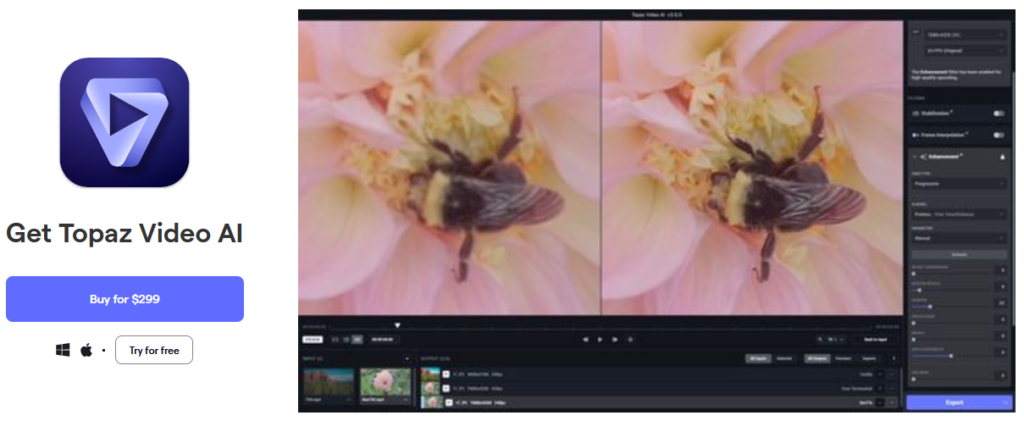
Pros and Cons
Pros
Cons
Bottom Line
Topaz Video Enhance AI is a powerful software that can enhance video quality and restore old footage to a level far above the original. It is an essential tool for editors, videographers, and filmmakers and is easy to use with live support and a satisfaction guarantee. The software is a one-time cost rather than a monthly subscription, making it a great choice for those who prefer a one-time payment. Topaz Video Enhance AI is a feature-rich app that can upscale, denoise, deinterlace, restore low-quality footage, change frame rate and add a slow-motion effect without introducing artifacts. However, the software can have slow render times and occasionally crashes. Users can try the software with a free trial before purchasing. Despite the performance issues, Topaz Video Enhance AI is a well-designed product with great potential and is a valuable tool for enhancing videos.
3. AVCLabs Video Enhancer AI
Overview
AVCLabs Video Enhancer AI is an AI video upscaling solution that can improve video quality by upscaling them with sharper and more realistic images, as well as removing artifacts and noise. This software offers additional features such as batch processing, 4K resolution support, and fast processing speeds. AVCLabs Video Enhancer AI is capable of enhancing facial features and reducing noise, even if the face is in motion. The software uses sophisticated algorithms to analyze and extrapolate missing data from the original footage, resulting in a clearer and more refined final product. This powerful video editing tool also includes professional-grade features such as support for 4K output, custom resolution scaling, and frame-by-frame video analysis, making it suitable for both professional and casual users. AVCLabs Video Enhancer AI provides comprehensive support and tutorials, making it easy for beginners to enhance videos
Key Features
- The software uses AI to improve video quality
- It upscales videos by 4 times to HD (1080p, 4K, or 8K)
- It can add or remove blur from video faces for privacy
- It supports all major video formats
- It offers multiple AI models for video enhancement, denoising, deinterlacing, and color correction
- It can remove scratches and artifacts from videos
- It provides free tech support and updates
- It can sharpen faces and help with facial recovery through specific AI algorithms
Pricing
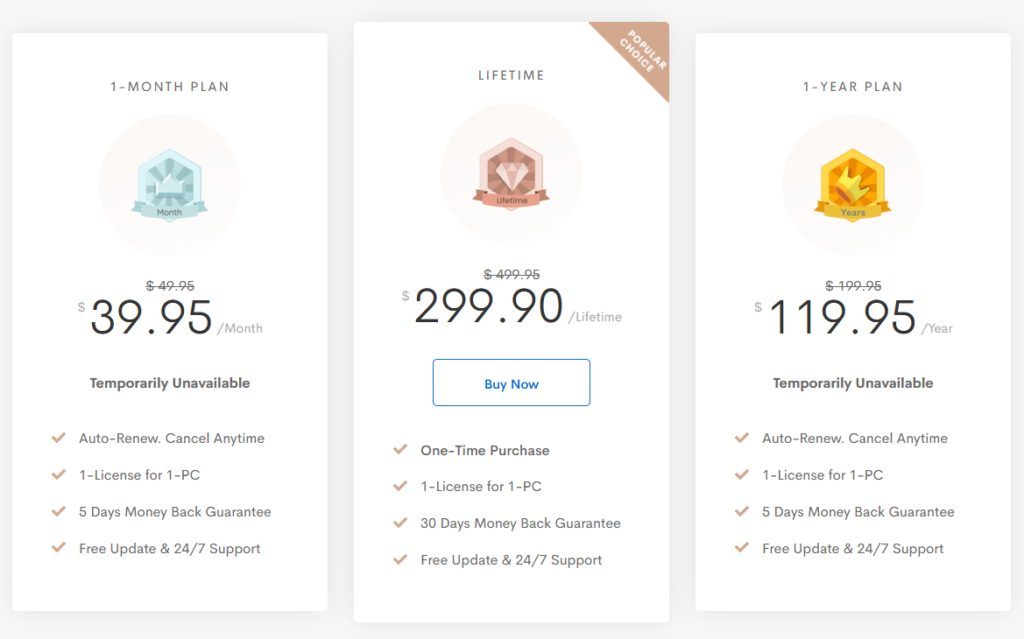
Pros and Cons
Pros
Cons
Bottom Line
In conclusion, AVCLabs Video Enhancer AI is an affordable, user-friendly, and feature-packed video enhancement software that can easily upscale, denoise, deinterlace, deblur, and perform color correction, scratch removal, face blurring, and more. It supports multiple input and output video formats, including up to 8K of AI enhancement and an auto face refinement feature. Its flexible pricing plans and easy-to-use interface make it a great option for both novice and experienced users. Despite its high hardware requirements, AVCLabs Video Enhancer AI is a great value product that produces terrific results with decent quality input. So, if you’re looking to improve the quality of a bunch of videos all at once without breaking the bank, AVCLabs Video Enhancer AI is definitely worth considering.
4. Pixop
Overview
Pixop is an AI-powered video upscaling software that provides cutting-edge neural network technology to produce some of the most realistic and detailed results. The software is completely automated, making it easy to use for anyone. Pixop is constantly updated with new features and improvements, ensuring that users always get the best possible results. Pixop’s cloud-based machine-learning and AI-powered video enhancer can be used by media professionals, TV stations, filmmakers, video editors, and post-production companies to enhance and upscale low-resolution videos for modern displays. The software’s AI-powered denoising, deinterlacing, deep restoration, and other advanced filters make it easy to improve video quality. Pixop’s seamless video upscaling can be integrated into existing workflows, making it especially useful for businesses looking to convert live web recordings into professional-looking video content. The pay-as-you-go model is also a good value option.
Key Features
- Pixop uses AI to upscale videos for sharper and more detailed images
- It integrates with major video editing software and supports popular video formats
- The user-friendly interface makes it easy to use and provides immediate results
- Pixop can upscale videos up to 4K, 8K, or 1080p resolution
- The software offers a range of features including denoising, deblurring, and deep restoration
- It is available on a pay-as-you-go basis with no subscription fees or licensing costs
- Pixop provides cloud-based, encrypted, and secure video processing
Pricing
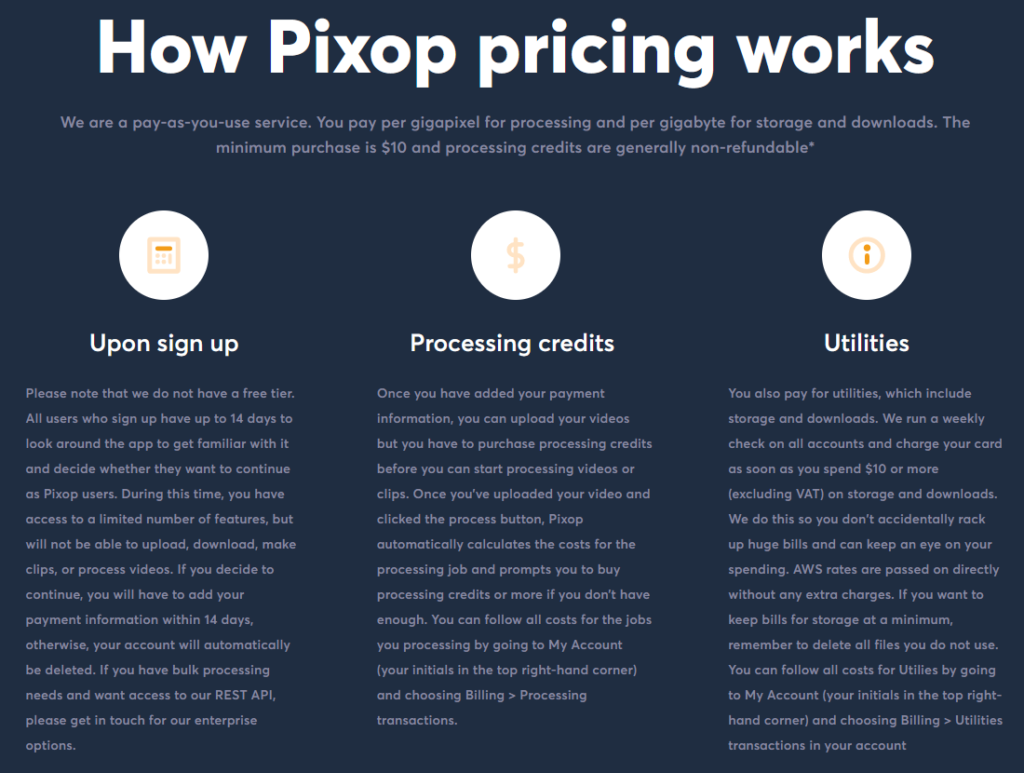
Pros and Cons
Pros
Cons
Bottom Line
Pixop is a cloud-based service that offers AI-powered video upscaling technology, making it the best AI video upscaler online. It’s affordable and easy to use, helping you get the most out of your video content without spending a lot of money. Pixop is fantastic for reusing existing video content, making it a useful addition to your arsenal of AI sales tools, and allowing you to better monetize your content. It’s the perfect platform for creating social media videos with its easy-to-use tools and templates, making it suitable for both seasoned video editors and complete novices. Pixop is worth considering if you want to improve the quality of your video and create professional-looking videos for social media.
5. DVDFab Video Enhancer AI
Overview
DVDFab Video Enhancer AI is a video quality enhancement and resolution enlargement software that uses artificial intelligence to improve video footage and image details. It supports a wide range of video formats and has a simple interface, making it a great choice for anyone who wants to improve the picture quality of their videos. It uses machine learning to identify and correct flaws in videos and supports up to 4K video quality. The tool is easy to use, and everything is completely automated. You can also adjust optional parameters to have greater control over the finished result. The AI models have been trained through millions of videos and continue to improve over time. DVDFab Enlarger AI is another AI-based tool that upscales low-resolution videos and increases the resolution of videos up to 1080p/4K or even 8K, depending on the source quality and available hardware resources. It is the first tool that can upscale low resolution like 480p to 1080p and can upscale 1080p full HD videos to 4K. The tool enriches the video frame by frame using the AI engine, making the video sharper and clearer.
Key Features
- Uses machine learning to identify and correct flaws in video
- Supports a wide range of input and output formats
- Features multiple AI models and output profiles
- Improves video quality up to 4K resolution
- Up-scales 480P to 1080P, and 1080P to 4K
- Includes tools for better lighting, noise removal, and sharpening
Pricing
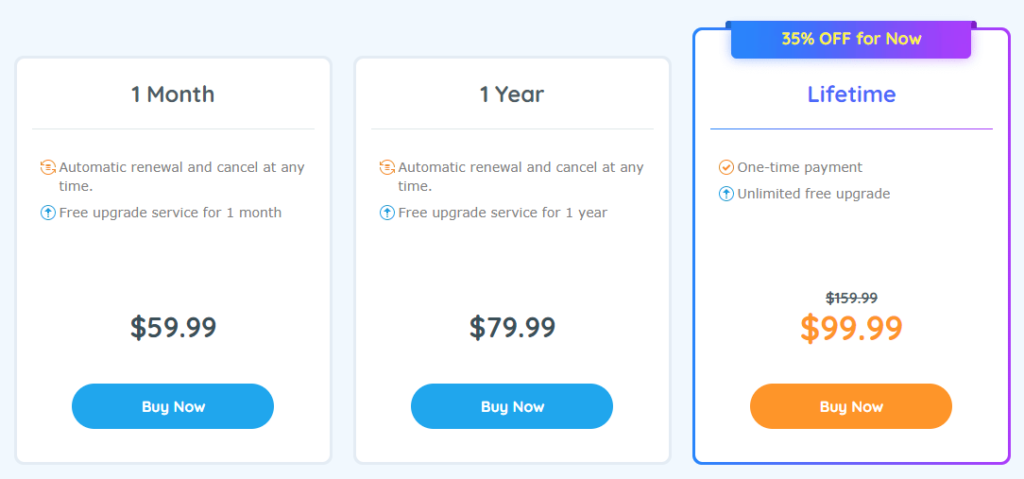
Pros and Cons
Pros
Cons
Bottom Line
DVDFab Video Enhancer AI is a powerful tool that uses artificial intelligence to enhance the quality of your video footage. With its advanced neural networks, it can upscale your videos to 4K while correcting common issues such as noise, blur, and jagged edges. Even if you’re a beginner, the user-friendly interface makes it easy to use with just a few clicks. Whether you’re an amateur or a professional, this software is a great choice for improving the quality of your video footage. With DVDFab Video Enhancer AI, you can bring new life to your old video content, making it perfect for monetization or simple viewing pleasure.