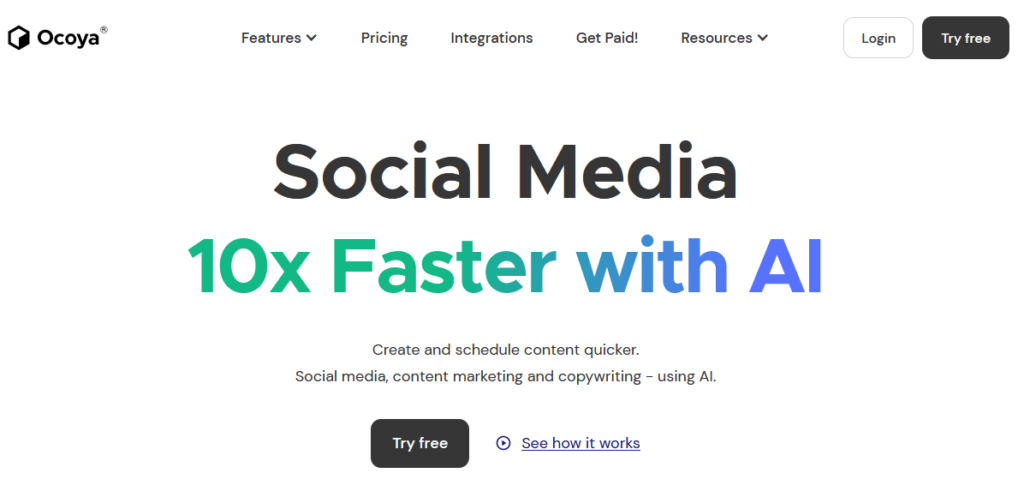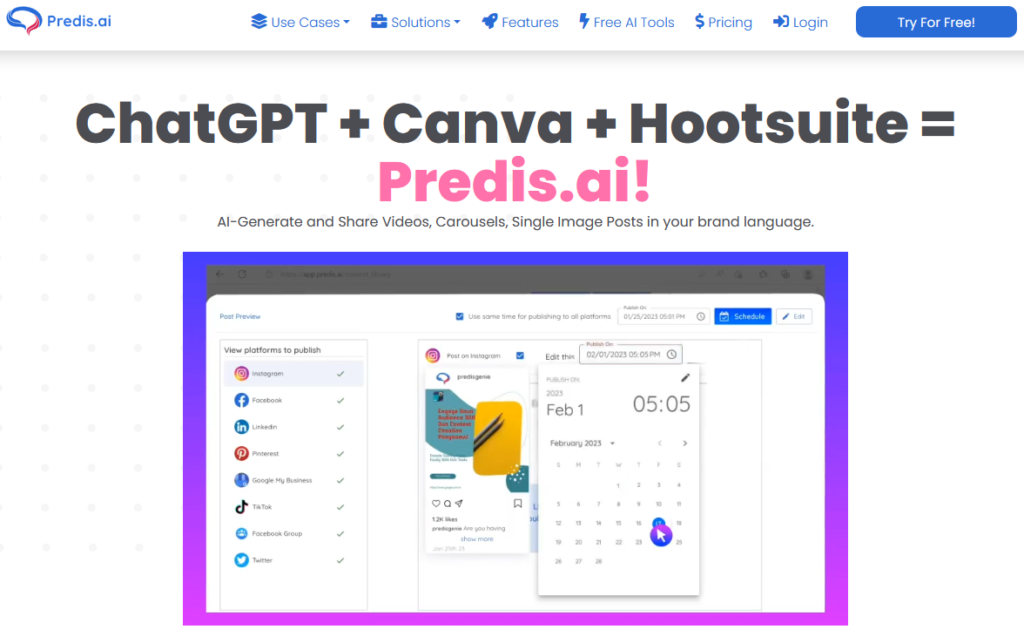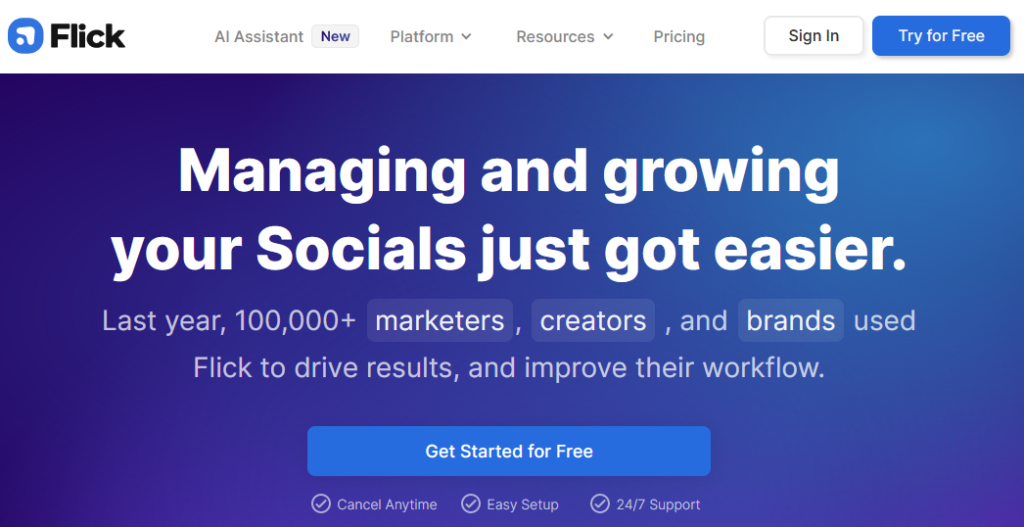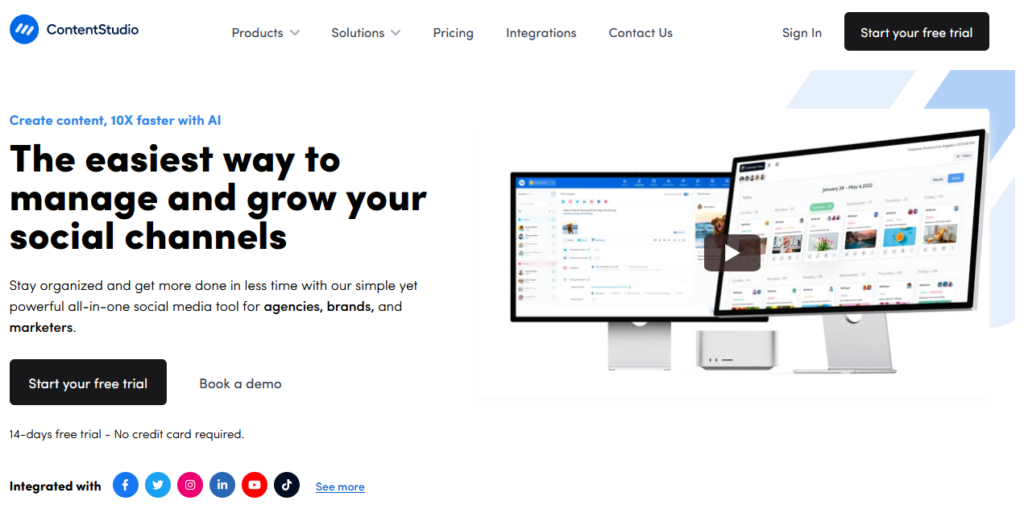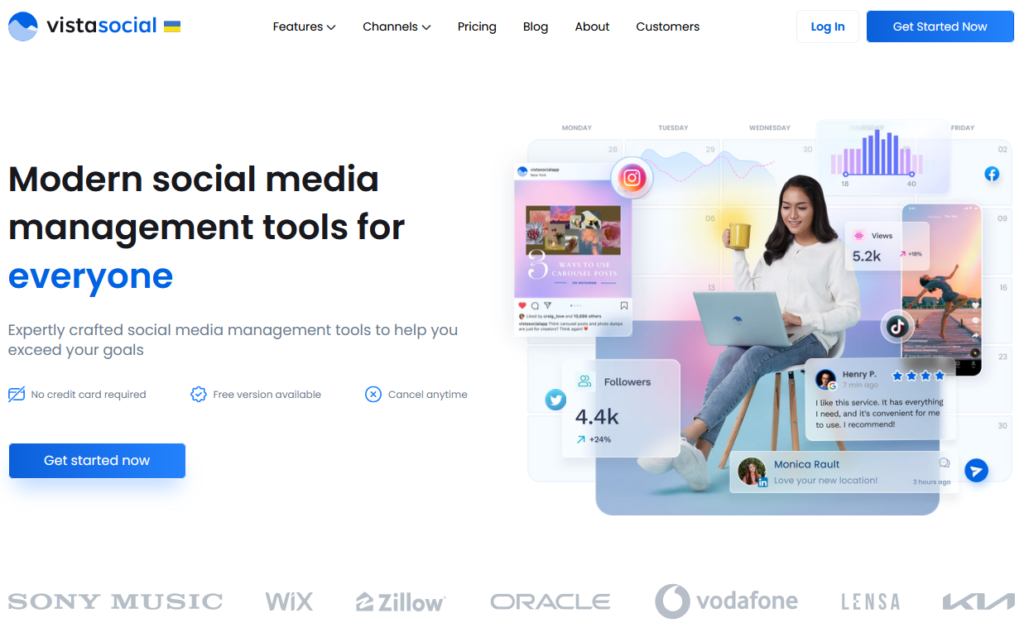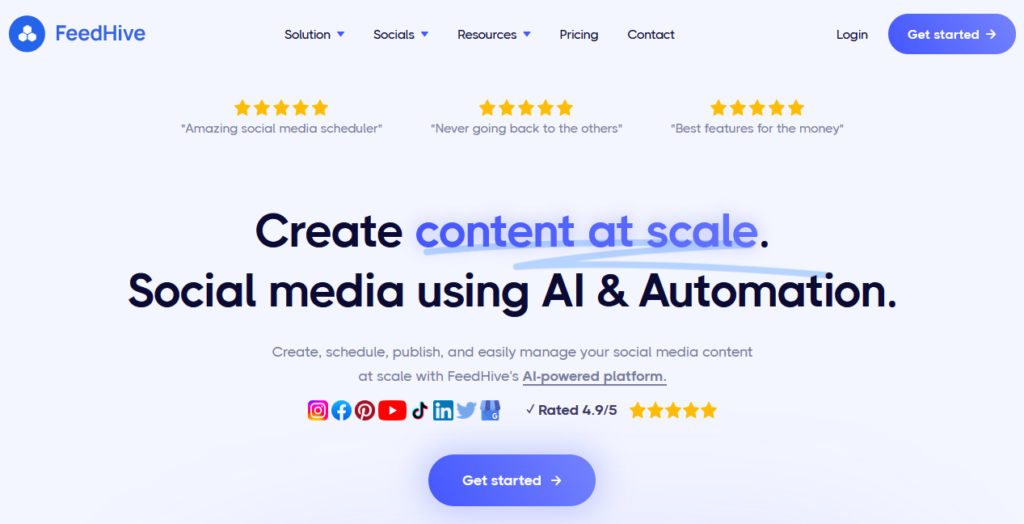Why Use AI Software for Social Media?
In today’s digital age, social media has become an essential aspect of any business or personal brand’s online presence. However, managing multiple social media platforms, creating content, and engaging with followers can be time-consuming and overwhelming. This is where AI tools for social media management come in to play. By utilizing artificial intelligence algorithms, these tools can automate many tasks, saving you time and increasing your social media presence. They can help you analyze your audience, suggest content ideas, schedule posts, and even respond to messages. This not only makes managing your social media more efficient but also ensures that your content is more targeted and engaging. In this article, we’ll take a closer look at some of the best social media AI tools on the market, comparing their features, and providing you with an unbiased review to help you make the best decision for your social media strategy.
1. Ocoya
Overview
Ocoya is an all-in-one content marketing platform that offers various tools to simplify content creation, social media posting, and marketing campaigns. It uses artificial intelligence to generate informative articles quickly and easily, and provides over 10,000 templates for creating professional graphics. Ocoya’s visual marketing planner allows users to schedule their digital content for maximum exposure across multiple social media platforms, and its campaign analytics feature allows users to check how their ads performed. Ocoya also offers an AI copywriting tool called Travis AI to autogenerate captions for your creatives. The platform provides a centralized location to manage and analyze campaigns, with thousands of templates and an easy-to-use editor to create engaging content like films, picture graphics, or music. Ocoya users can analyze performance and get recommendations for improving traction, create trending hashtags, import items for ecommerce, and schedule posts.
Key Features
- Ocoya allows you to create custom images and gifs with various templates and design tools to make your content unique and stand out.
- Short-form videos can be created on Ocoya with a range of video templates and editing tools to showcase your brand or product.
- You can add free music tracks from Ocoya’s library to set the tone for your videos and create engaging content that resonates with your audience.
- Ocoya provides design templates and tools to create eye-popping graphics for your social media posts, including a caption generator tool to create engaging captions.
- Hashtags are essential for increasing the reach of your social media posts and Ocoya provides a tool to generate the most relevant hashtags for your content.
- Social media posts can be scheduled in advance on Ocoya, saving you time and ensuring consistent posting.
- Ocoya has various tools to enhance your social media posts including a background remover, link shortener, AI text and graphic creation, visual campaign planner, and social media post analytics.
- Ocoya integrates with various platforms including Facebook, Instagram, Twitter, LinkedIn, TikTok, Shopify, WooCommerce, Canva, Buffer, Hootsuite, Pinterest, and Google My Business, as well as stock photo integration.
- Travis AI copywriting tool is available on Ocoya, allowing you to quickly and easily create Ad copy, product reviews, titles, and more.
- Ocoya offers unlimited storage, background removal, AI text and graphic creation, scheduled posts, and use of Travis AI in 26 languages.
Pricing
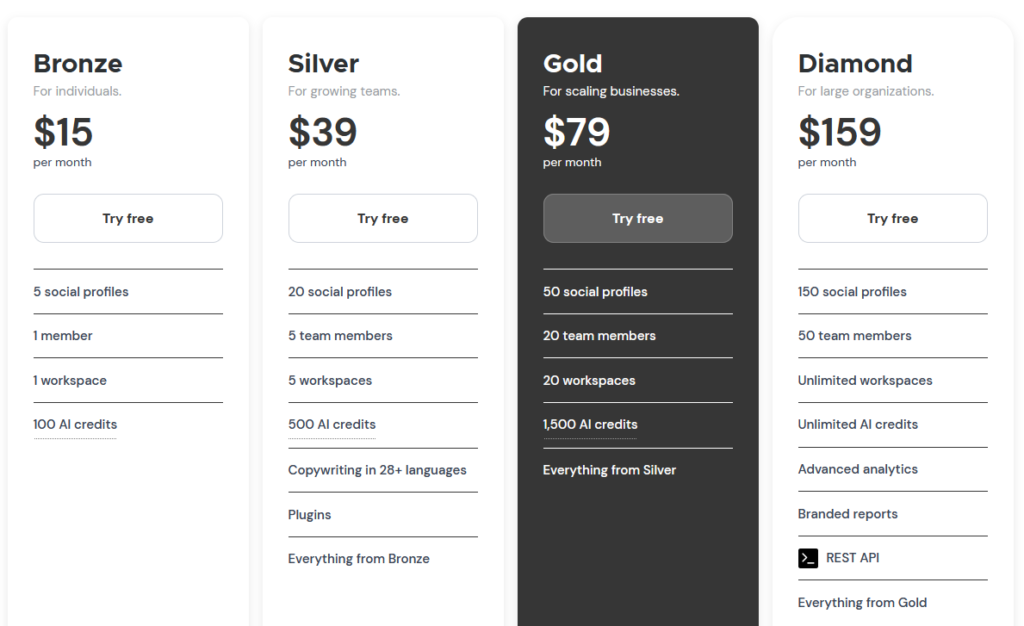
Pros and Cons
Pros
Cons
Bottom Line
Ocoya is a content marketing platform that offers a lot of features for a reasonable price. While it may not be as comprehensive as some other marketing platforms that include analytics and automation, Ocoya is still a powerful tool for managing your online presence. It provides valuable insights into your social media performance, and its AI-powered tools can generate eye-catching graphics, videos, ad copy, captions, and more with just a few clicks. While the generated content quality can improve, Ocoya is still a top-tier content marketing platform that offers a lot of value. It saves time and effort for those who deal with content creation and social media publishing regularly. Ocoya is highly recommended for its versatility and power, but the platform is still young, and not all features are released yet. Nevertheless, Ocoya brings unique features to the table, such as AI copywriting, scheduling across multiple platforms, and analytics, all in one place.
2. Predis.ai
Overview
Predis.ai is an AI-powered social media content creation tool that generates creatives, descriptions, and hashtags specialized for your business, brand, or niche. It offers a suite of creative tools, including a hashtag and caption generator, post engagement prediction, and a calendar view scheduler. The tool also provides an Interaction Indicator that reveals how well a social media post may perform and suggests ideas for improvement to increase engagement. Predis.ai enables you to customize the type of creative you need based on your intent and can generate social media images that align with your brand colors. Additionally, it has a feature for competitor analysis, allowing you to get a full overview of your competitors’ content. The software automates the process of creating engaging and compelling content and enables users to create posts in bulk and save templates for repetitive posts, which can be edited and customized as necessary.
Key Features
- AI-generated content and blog ideas
- Post optimization for maximum engagement
- Caption and hashtag generator
- Customizable creatives based on brand colors and logo
- Multiple workspaces for team collaboration and competitor analysis
- Complete post ideas generated by AI, including image, caption, call to action, and hashtags
- Post engagement predictions
- Hashtag recommendations
- Image suggestions
- Brand and style kits for posts
- Post scheduling and calendar
Pricing
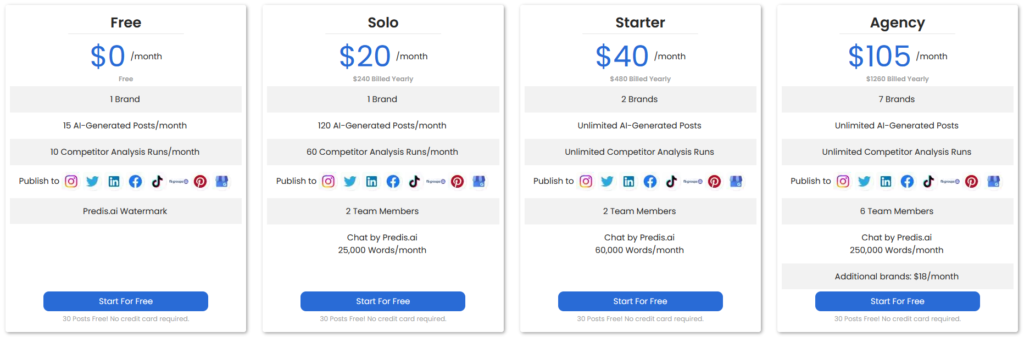
Pros and Cons
Pros
Cons
Bottom Line
Predis.ai is an excellent tool for creating high-quality content that can help you generate more leads and reach a larger audience. With its ability to quickly generate unique graphics that match your brand identity and recommend trending hashtags, you can create posts in no time. Although there may be some issues with image outputs, Predis.ai remains one of the best content generators available, especially for those who don’t require the highest quality images. With its features like competitor tracking, engagement prediction, and hashtag suggestions, Predis.ai can help you plan your content ahead and create successful posts that will help you reach your target audience. Overall, Predis.ai is a must-try tool for anyone looking to streamline their social media content creation process and improve their social media presence.
3. Flick
Overview
Flick is an all-in-one Instagram tool designed to help users grow and manage their Instagram accounts effectively. The platform offers an innovative AI Social Marketing Assistant, powered by advanced algorithms, to revolutionize the process of social media content creation. With the goal of enhancing social media marketing efforts, Flick’s founder Sam King aims to provide purpose-driven tools that enable users to be more productive, efficient, and stress-free. Flick actively seeks feedback from users to continuously improve the platform. The AI Social Marketing Assistant is specifically built for social media to ensure on-brand, high-quality content creation with easy setup and 24/7 support.
Key Features
- Flick AI Social Marketing Assistant offers an innovative Brainstorming feature that uses advanced AI algorithms to generate unique and engaging content ideas tailored to your brand.
- The Caption Writing feature employs natural language processing techniques to analyze your brand’s tone and style and generate personalized and on-brand captions.
- The Repurposing feature transforms long-form content into bite-sized snippets for social media, maximizing visibility and engagement without constantly creating new content.
- The Planning feature uses AI-powered automation to consolidate your ideas, captions, and notes into a single platform and schedule posts effortlessly with optimal scheduling times for maximum reach and engagement.
- Flick’s AI Social Marketing Assistant is trusted by over 100,000 content creators, brands, and marketers.
- The platform provides excellent results for various industries, including IG Marketing Coaches, Design Magazines, Instagram Experts, Travel Photographers, Food Bloggers, and Content Creators.
Pricing
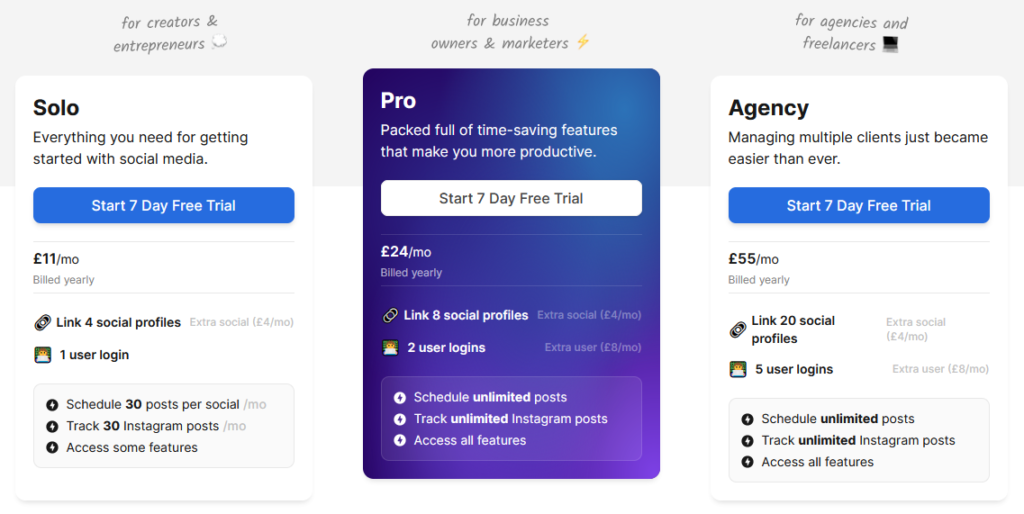
Pros and Cons
Pros
Cons
Bottom Line
In conclusion, Flick’s AI Social Marketing Assistant is a powerful and user-friendly tool that enables content creators to generate creative and engaging social media content within seconds. This platform offers several innovative features, including Brainstorming, Caption Writing, Repurposing, and Planning, all powered by advanced AI algorithms, which streamline the content creation process, save time, and improve results. The 7-day trial period allows you to test the tool’s functionalities and determine if it’s a good fit for your social media marketing needs. Additionally, the platform is trusted by over 100,000 content creators, brands, and marketers across various industries, including IG Marketing Coaches, Design Magazines, Instagram Experts, Travel Photographers, Food Bloggers, and Content, and provides excellent results. If you use Instagram, you should definitely explore the potential benefits this tool has to offer
4. ContentStudio
Overview
ContentStudio is a cloud-based social media management and content marketing solution designed for small to midsize businesses and solo entrepreneurs. It provides features like automated publishing, content management, multi-account management, post scheduling, social media monitoring, and more. With ContentStudio, users can manage multiple social media accounts from one location, create custom content with a built-in composer featuring content suggestions and SEO tools, and plan custom campaigns with an editorial calendar. The solution also supports integration with third-party applications like Giphy, Pixabay, Flickr, and Chimp Rewriter. Users can discover and share legitimate content through topic feeds based on relevant search terms and domains, automate the process by setting up rules to publish content, and amplify content with recycling, image enhancing, and hashtag suggestion tools. ContentStudio offers discovery, curation, automation, planning, publisher, and analytics products to boost social media engagement. Support is available via phone and email, and services are offered on a monthly or annual subscription basis.
Key Features
- ContentStudio has an AI Caption feature that creates customized AI-generated content tailored to your audience.
- The AI is optimized to create content tailored to your niche and you can specify the length of your post.
- You can add relevant hashtags, select the tone of voice, and choose the number of variations to choose from.
- ContentStudio has a Content Discovery feature for finding fresh content and trending topics across multiple platforms quickly.
- You can filter by most shared, number of shares, popularity on Pinterest, and change search dates, worldwide location, and language.
- The Insights tab provides useful statistics for topics based on number of shares, sentiment, and average engagement on each social network.
- ContentStudio offers Influencer Discovery for finding the perfect influencers for your business on Instagram, Twitter, and YouTube by applying many filters.
- The Composer tool is feature-rich and offers the full gamut of formatting options and the ability to drag content and links from topics you searched for.
- ContentStudio has a Check Score feature for checking the SEO score of your post before submitting it.
- The Automation Recipes section is one of the most powerful areas of ContentStudio, providing five types of automation options.
Pricing
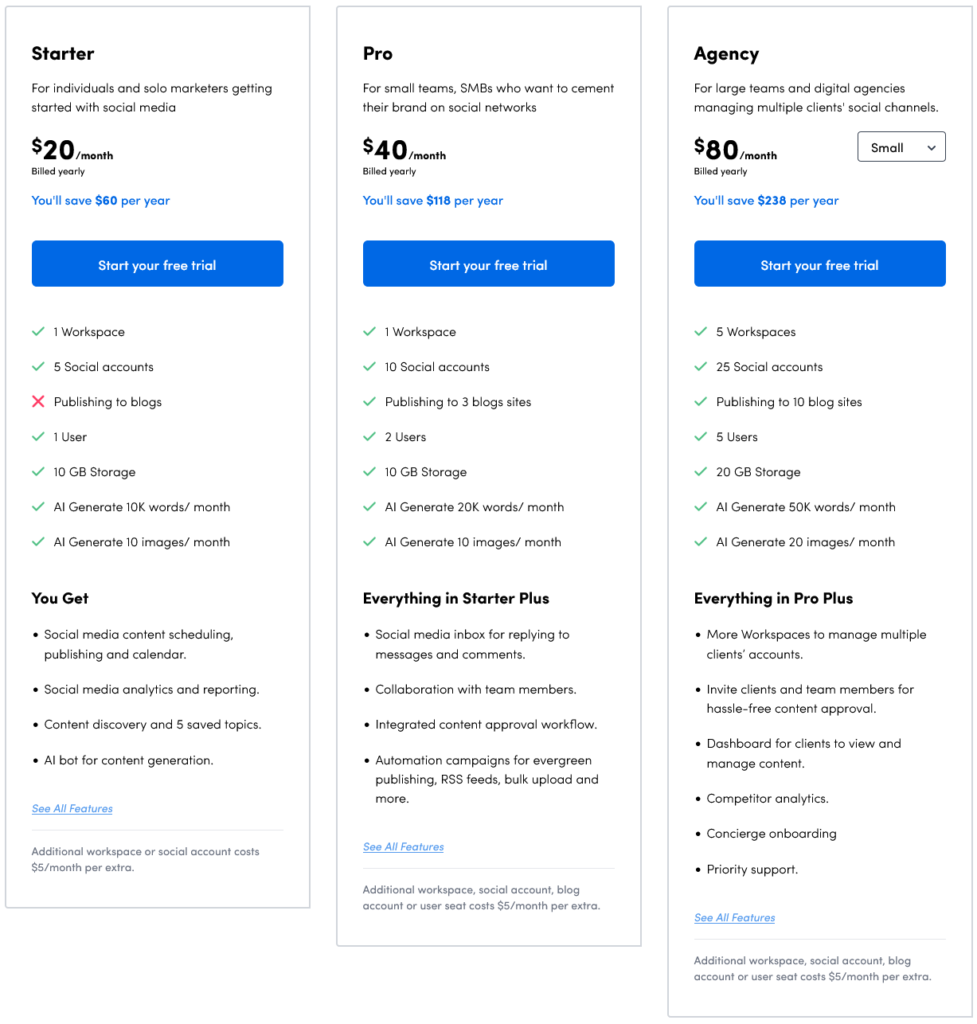
Pros and Cons
Pros
Cons
Bottom Line
ContentStudio is a solid choice for anyone looking to schedule content across multiple social media accounts, curate content, and increase their content marketing output. The tool is easy to use and comes with a helpful Chrome extension that streamlines the automation process. The team behind ContentStudio is ambitious, consistently striving to improve the platform’s capabilities. The free trial period of two weeks gives ample time to test the tool’s functionality and determine if it fits your goals. Compared to other social media automation platforms, ContentStudio offers more flexible features, functionality, pricing, and support. The platform is an all-in-one solution for getting high-quality content search, images, videos, and GIFS, making it a useful tool for creating social media content and blog content. Overall, ContentStudio is definitely worth trying out!
5. Vista Social
Overview
Vista Social is an all-in-one social media management software that offers several features, including publishing, content calendar, inbox, listening, review management, analytics, and customizable reports. The platform allows users to plan, collaborate, and schedule content for all social channels, with visual planning and scheduling options. The software also provides comprehensive analytics to measure and report on the performance of the content, and users can manage all incoming social media messages, comments, and reviews in one location. With Vista Social, users can work with teams and clients to schedule, approve, and publish posts, and tailor the post for each network, taking advantage of several network-specific capabilities. Vista Social is a comprehensive solution for promoting a business on social media, and it helps users streamline their social media management tasks, saving them time and money.
Key Features
- Vista Social is a social media management tool that can help you plan, collaborate, and publish posts across multiple social media platforms.
- It includes an automated social media calendar that lets you schedule content for your preferred publishing times.
- AI Assistant with ChatGPT technology, helping users create engaging social posts tailored to their target audience in seconds
- Vista Social has an advanced post editor and publisher that offers features like automatic first comments, hashtag suggestions, custom fonts, and image editing tools.
- You can also use Vista Social’s content curation tools to find and share share-worthy content from news websites, Instagram hashtags, Giphy, Pexels, and more.
- Vista Social has a review management feature that aggregates reviews from trusted platforms like Google Business, TripAdvisor, Yelp, TrustPilot, and Facebook.
- The tool provides automated and on-demand reports that you can use to track your brand or client’s reach, audience growth, user engagement, hashtags, and more.
- Other notable features of Vista Social include conversation management, task tracking, and social media listening.
- Vista Social integrates with several social media platforms like Facebook, Instagram, LinkedIn, Reddit, Twitter, TikTok, Pinterest, and YouTube, as well as review sites like Trustpilot and Yelp, and design tool Canva.
Pricing
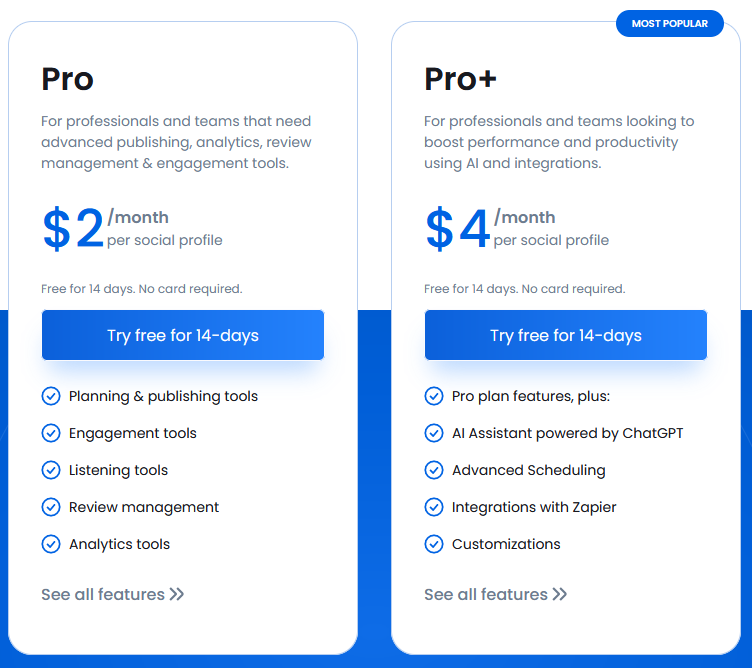
Pros and Cons
Pros
Cons
Bottom Line
Vista Social is a cost-effective social media management platform that offers all the features of big and expensive platforms, with additional ones that often require separate applications. It provides a wide range of features, such as social media scheduling, customizable reporting, social media listening, content optimization, hashtag research, conversation and review management, cross-platform reporting, and content curation. Vista Social is highly affordable, making it easy for businesses to scale up or down as needed, and offers flexible payment packages. Its social listening feature enables businesses to reach their target audience more efficiently, making it a useful tool for robust customer relationship management.
6. FeedHive
Overview
FeedHive is a comprehensive, AI-enabled social media management tool designed to amplify online engagement and streamline content creation processes. Its key functionality lies in generating unique, appealing content using templates drawn from high-performing posts on various social platforms. With the capability to manage over 500 customizable post templates, FeedHive empowers users to construct engaging posts that include videos, images, and text, all delivered across Twitter, Instagram, Facebook, and LinkedIn.
The software also boasts a color-coding system for effortless post organization, reflecting trends, themes, and topics pertinent to the user’s brand. This feature complements a scheduling system that not only streamlines content delivery but also suggests reutilization of previous successful posts, significantly enhancing content production efficiency.
FeedHive not only accelerates the social media engagement process for marketers and content creators but also enables them to track their performance through an intuitive analytics dashboard. This detailed data analysis tool enables users to discern what types of posts perform best and when their audience is most engaged.
One notable feature of FeedHive is its advanced scheduling ability, allowing for posts to be timed precisely, saving users valuable time and providing peace of mind. Currently, FeedHive extends its capabilities to major platforms like Twitter, Facebook, Instagram, and LinkedIn, with plans to include more soon.
In essence, FeedHive is an all-encompassing social media marketing platform, providing solutions that encompass scheduling, analytics, content suggestion, and more, thereby providing a significant boost to users’ social media management efforts.
Key Features
- Advanced Post Scheduling: FeedHive facilitates advanced post scheduling, allowing users to plan their posts in the future, a feature particularly beneficial for entities that publish numerous posts daily.
- Inspiration for Post Ideas: FeedHive provides a variety of inspirational templates that aid in generating a multitude of post ideas. When out of fresh ideas, the tool can supply innovative post concepts with a single click.
- Comprehensive Analytics: FeedHive offers in-depth analytics, revealing the types of posts that garner the most engagement and identifying the optimal posting times to maximize audience engagement. It also provides follower growth tracking.
- Categorization through Custom Labels: Custom labels provided by FeedHive enable users to efficiently categorize and manage their posts by assigning relevant categories such as Tips, Info, Thread, Hack, and Questions. Analytics can then indicate which label category performed best.
- Artificial Intelligence Capabilities: FeedHive employs a robust AI system that can predict a post’s performance in advance, assisting in post creation and suggesting the most relevant hashtags for each post.
- Automatic Syncing: Any posts made directly from main platforms like Twitter or Facebook are automatically synced with the FeedHive account, enhancing tracking and analytics capabilities.
- Autosave Draft Feature: FeedHive automatically saves any typed content, ensuring that no data is lost even if the browser window is accidentally closed.
- Custom Content Integration: Users can add custom images, videos, text, and other rich content to their posts through FeedHive.
- Multi-platform Posting: FeedHive supports post publishing across multiple platforms, such as Facebook, Twitter, Instagram, LinkedIn, and more.
- Recurring Posting Plan: FeedHive offers an automated scheduling system, allowing users to maintain a consistent posting rhythm without missing any important updates.
Pricing
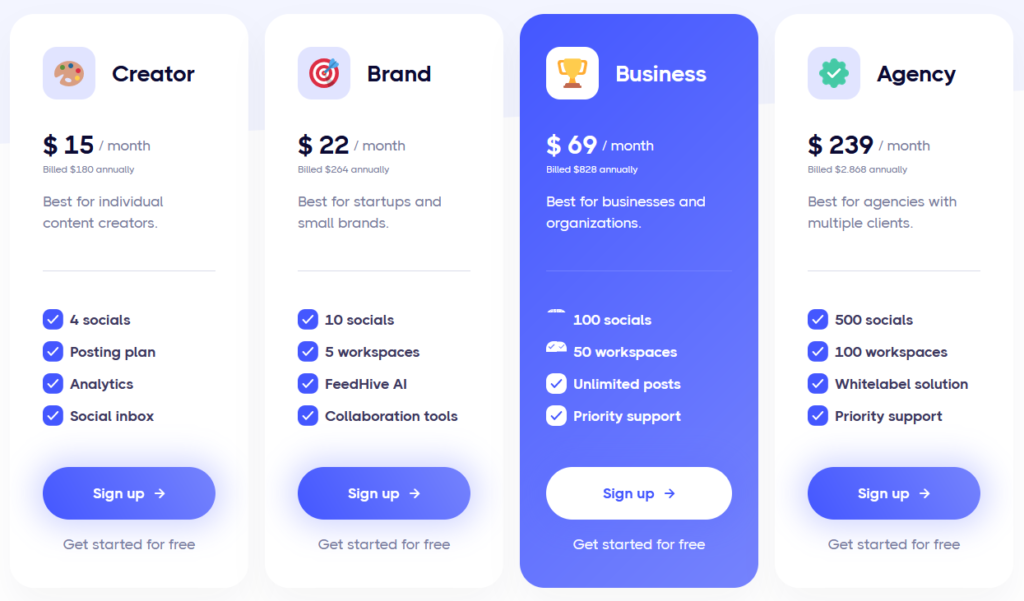
Pros and Cons
Pros
Cons
Bottom Line
In conclusion, FeedHive proves itself to be a sophisticated social media management tool, intelligently designed to enhance and streamline digital engagement. It shines in its ability to deliver highly engaging content through AI-assisted generation of unique post templates, bringing creativity and dynamism to social media campaigns across various platforms.
FeedHive’s organizational color-coding system, coupled with a powerful scheduling function, ensures efficiency in content planning and delivery, while its recommendation to recycle high-performing posts adds an extra layer of strategic decision-making. Furthermore, the built-in analytics tool provides insightful metrics on audience engagement and post performance, empowering users with data-driven strategies.
The tool’s robust content planning system, versatility in post customization, user-friendly interface, and prompt support response demonstrate a well-rounded solution catering to all aspects of social media management. The commitment to future development and platform expansion suggests a promising trajectory for FeedHive.
Overall, for those seeking to optimize their social media efforts and elevate their digital presence, FeedHive provides a robust, feature-rich platform that ticks all the right boxes.