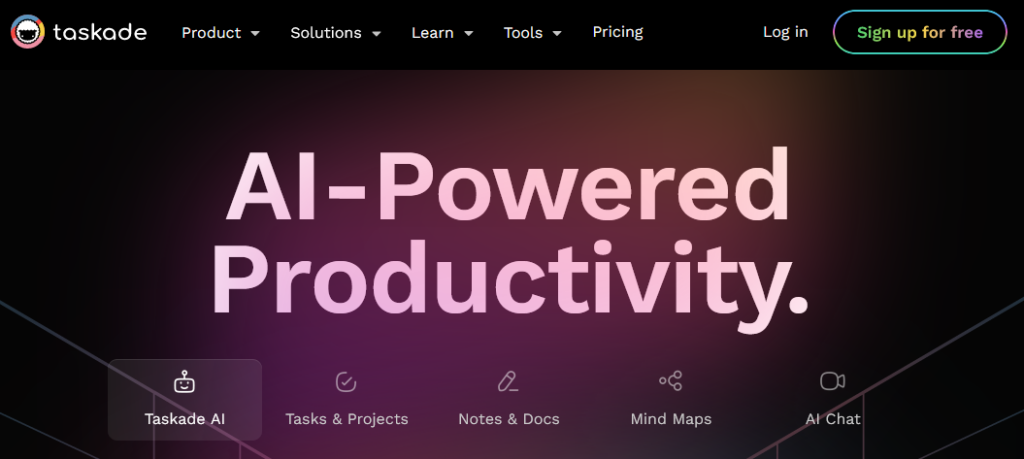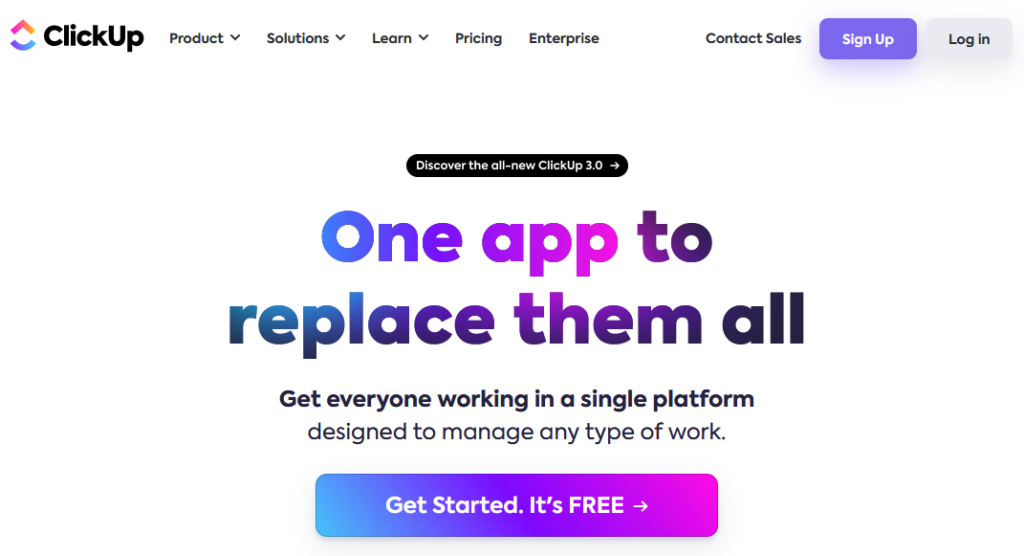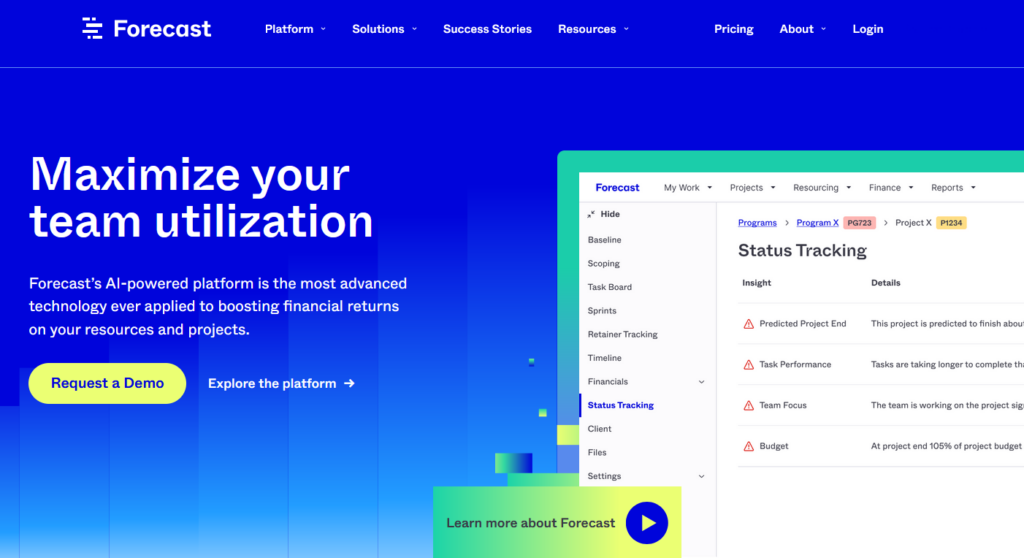Why Use AI Tools for Project Management?
AI tools are revolutionizing project management by offering unprecedented efficiency and insights. These tools utilize machine learning and data analytics to predict project outcomes, identify potential risks, and suggest optimal resource allocation, leading to more informed decision-making. They automate routine tasks, allowing project managers to focus on strategic planning and problem-solving. AI-driven tools also enhance collaboration and communication within teams, ensuring that all members stay aligned with project goals and deadlines. By providing real-time updates and predictive analytics, AI helps in proactively managing project challenges, ensuring timely completion and adherence to budgets. In essence, AI tools not only streamline project management processes but also elevate the quality and success rate of projects in today’s fast-paced and complex business environments.
1. Taskade
Overview
Taskade is an innovative AI project management tool that expertly blends task management, note-taking, and team oversight, making it ideal for medium-sized operations. Its design is user-friendly, offering a minimal yet effective interface that facilitates easy project and task management. Taskade stands out for its AI features, offering an AI Chat Assistant for communication, an AI File Interpreter, an AI Writing Assistant for content creation, and a Workflow Generator for automating task sequences. It’s tailored for smaller teams, especially those operating remotely or in hybrid setups, and its pricing plans are quite favorable for small businesses.
Key Features
- AI Features: Includes AI Chat Assistant, AI File Interpreter, and AI Writing Assistant.
- Project and Task Management: User-friendly tools for creating, organizing, and tracking tasks.
- Document and Note-Taking: Centralized space for document creation and management.
- Mind Map Features: Visual tool for brainstorming and project structuring.
- Collaborative Features: Offers real-time chat, shared workspaces, and synchronized editing.
- Countdown Timers: Useful for time-sensitive tasks and employing methods like Pomodoro.
- Board View: Kanban-style task management for visualizing project flow.
- Calendar View: Integrates tasks and deadlines in a clean, comprehensive format.
- Action View: Displays tasks in an actionable format for execution-focused management.
- Tasks View: Enables filtering and viewing tasks based on different criteria.
Pricing
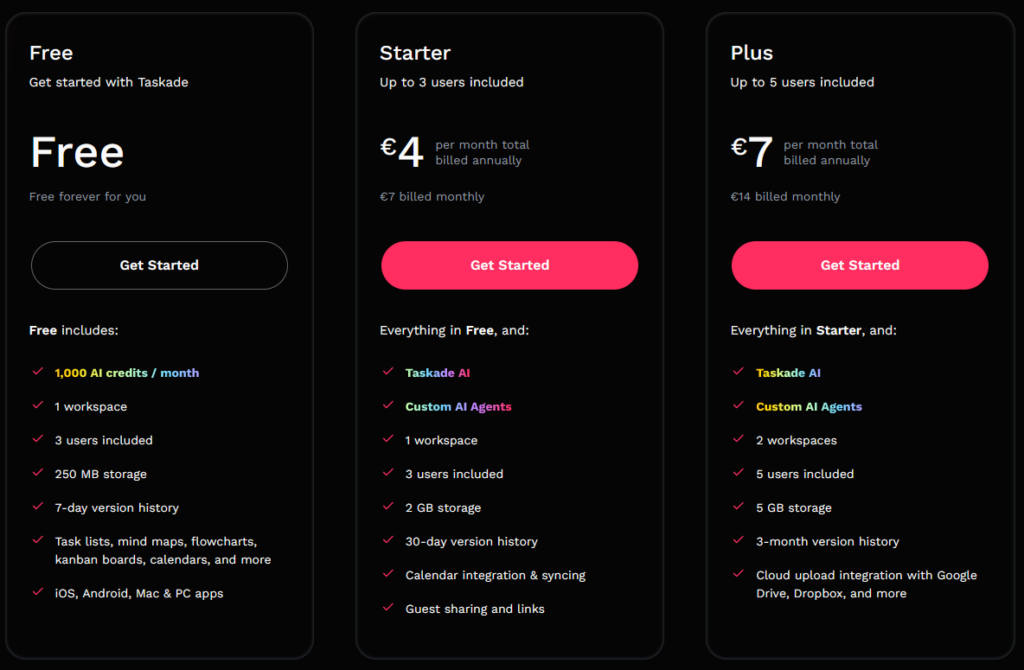
Pros and Cons
Pros
Cons
Bottom Line
Taskade, as an AI project management tool, offers a harmonious blend of simplicity and advanced features. Its AI capabilities, combined with traditional project management functions, make it a compelling choice for teams seeking a streamlined and efficient tool. While it does have some limitations in terms of advanced features and potential glitches with document uploads, its strengths in AI integration, ease of use, and collaborative tools make it a strong contender in the project management software market, especially for small to medium-sized teams.
2. ClickUp
Overview
ClickUp is an all-encompassing AI project management tool, blending versatility with a rich suite of features to cater to a wide spectrum of project management needs. Launched by Mango Technologies in 2017, it rapidly gained recognition for its extensive functionality, intuitive design, and customization capabilities, making it suitable for diverse industries and team sizes. From simple to-do lists to intricate project management tasks, ClickUp excels in providing an organized and efficient workflow. Its AI-driven features are particularly noteworthy, enhancing task management through intelligent automation and predictive analytics. With a user-friendly interface and a focus on seamless integration, ClickUp stands out as a holistic solution for those seeking an effective blend of traditional project management with the advancements of AI technology.
Key Features
- AI-Driven Task Automation: Automates routine tasks, optimizing efficiency.
- Customizable Dashboards: Tailor views and reports to specific needs.
- Advanced Time Tracking: Integrates with calendars for effective time management.
- Real-Time Collaboration Tools: Facilitates document sharing and team communication.
- Agile Project Management: Supports Agile methodologies with adaptable tools.
- Robust Reporting Features: Offers detailed insights into project performance.
- Integrations with Popular Tools: Seamless connectivity with other software.
- Task Prioritization: AI helps in intelligently prioritizing tasks.
- Resource Management: Tracks and allocates resources effectively.
- Customizable Templates: Streamlines workflow with pre-set templates.
Pricing
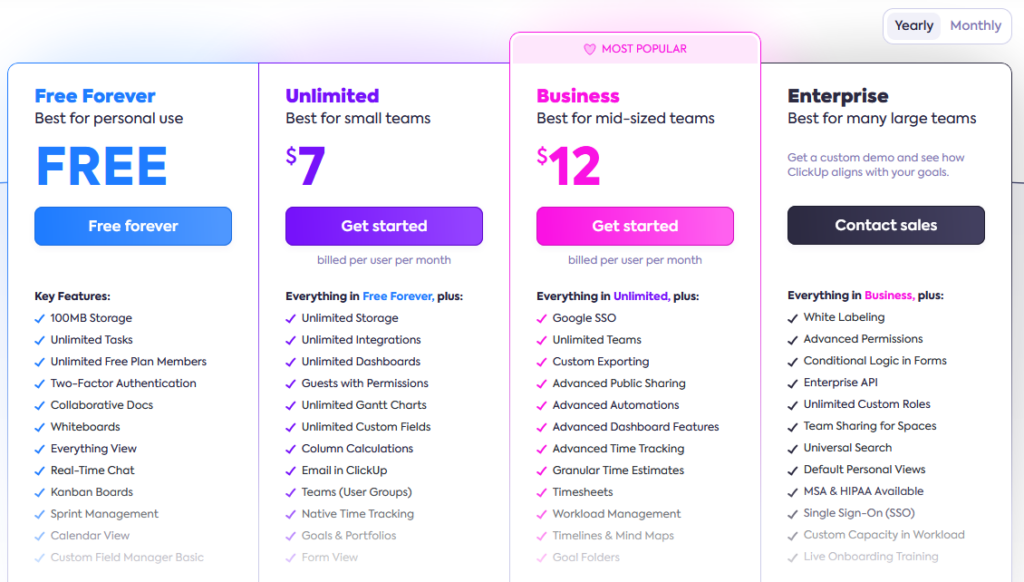
Pros and Cons
Pros
Cons
Bottom Line
In the realm of AI project management tools, ClickUp emerges as a robust and versatile solution that expertly marries traditional project management fundamentals with the innovation of AI. Its broad spectrum of features, coupled with AI-driven task automation and predictive analytics, makes it a compelling choice for teams seeking to enhance productivity and efficiency. While the tool’s complexity might pose initial challenges for some users, its flexibility, and the ability to tailor to specific project requirements, greatly outweigh these concerns. Overall, ClickUp stands as a formidable contender in the project management space, offering a balanced blend of functionality, user experience, and AI integration to drive project success.
3. Notion
Overview
otion stands out in the realm of AI project management tools, offering a multifaceted workspace that caters to a diverse array of needs—from simple note-taking and organization to comprehensive project management. It’s known for its exceptional flexibility and customization, enabling users to integrate various work tools into a single platform. This integration encompasses wikis, documents, notes, databases, and more, streamlined within Notion’s unique and user-friendly design.
The platform’s visual planning tools, including pinboards and charts, are complemented by functional features for effective project management. These tools are not just about organization but also about enhancing productivity through intelligent design. Notion’s expansion into AI features, like AI writing and file interpretation, marks a significant leap, positioning it as a versatile choice for both individual users and teams, scaling up to suit the needs of large enterprises.
Originally tailored for individual use and smaller teams, Notion has progressively evolved to address the complexities of larger teams and enterprise requirements, without losing its intuitive feel and simplicity. This adaptability makes it an ideal tool for a wide spectrum of users, looking to harness the power of AI for efficient project management and team collaboration.
Key Features
- Time Tracking: Integrates databases and templates for logging and monitoring task durations.
- Visual Planning Tools: Includes pinboards and mind-maps for brainstorming and workflow planning.
- Communication Features: Offers chat, notifications, discussions, and survey tools for team collaboration.
- File Sharing & Management: Supports document collaboration with versioning and access control.
- Integration with Email Services: Seamlessly integrates with Gmail, Google Hangouts, and Outlook.
- Task Management: Enables users to create and manage tasks with multiple view types.
- Templates: Offers a variety of templates for different workflows and projects.
- Mobile and Desktop Apps: Available on various platforms for flexible access.
- Security Features: Includes advanced security features and integrates with Google Drive for cloud storage.
- Customizable Content Blocks: Allows adding various types of content, including text blocks, checklists, graphs, etc.
Pricing
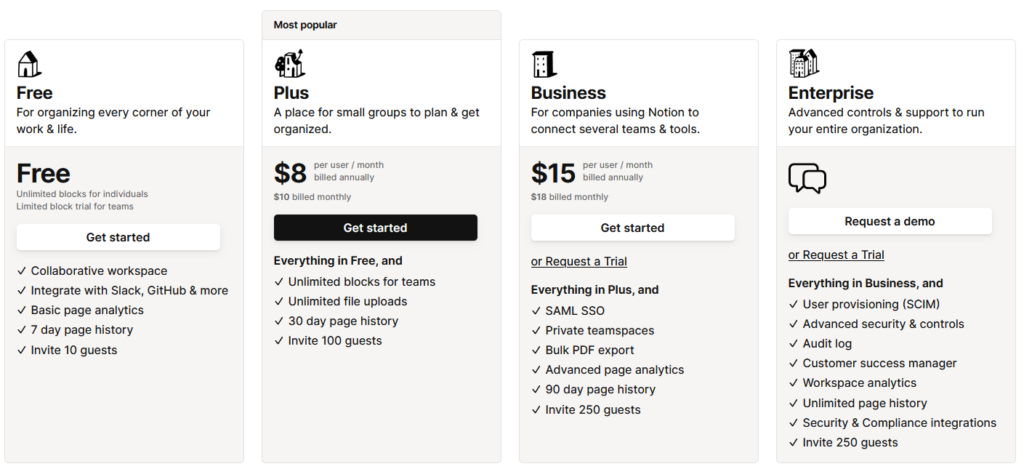
Pros and Cons
Pros
Cons
Bottom Line
Notion, as an AI-enhanced project management tool, demonstrates a profound capability in balancing advanced AI features with traditional project management functionalities. The inclusion of AI capabilities like the AI Writing Assistant, AI Chat Assistant, and Workflow Generator, alongside its classic features for task management and collaboration, makes it a standout choice for those seeking a modern, integrated approach to managing projects. While it presents a learning curve and some limitations in offline functionality and Gantt chart features, its strengths in customization, visual planning tools, and AI-driven enhancements cater to a broad spectrum of users. Notion’s adaptability from individual use to enterprise-level applications underscores its potential as a versatile and powerful tool in the AI project management landscape. The platform’s commitment to expanding and refining its AI capabilities signals a promising future for users aiming to leverage AI for improved efficiency and innovative project management strategies.
4. Forecast
Overview
Forecast is a project management tool designed to enhance the efficiency and effectiveness of team workflows. Integrating a range of features, it caters to various aspects of project management. These features include task management, milestone tracking, and resource scheduling, as well as advanced capabilities like Gantt charts, document storage, and time tracking. The tool stands out for its AI-driven automation, offering sophisticated scheduling and resource management. With a focus on real-time insights and customizable workflows, Forecast is geared towards improving project tracking and decision-making processes.
Key Features
- AI Work Automation: Automates task scheduling and resource management using AI.
- Real-time Insights: Provides immediate visibility into project status and performance.
- Customizable Workflows: Enables adaptation to various project management styles.
- Time Tracking: Integrated tracking of billable hours and employee productivity.
- Financial Management: Comprehensive budget, cost forecasting, and financial monitoring.
- Agile Methodology Support: Includes tools like Kanban boards for Agile project management.
- Advanced Reporting: Offers detailed reporting for project performance analysis.
- Third-party Integrations: Connects with other business and project management tools.
- CRM Features: Manages customer information within the same platform.
- Project Forecasting: Predicts project timelines and resources needed.
Pricing
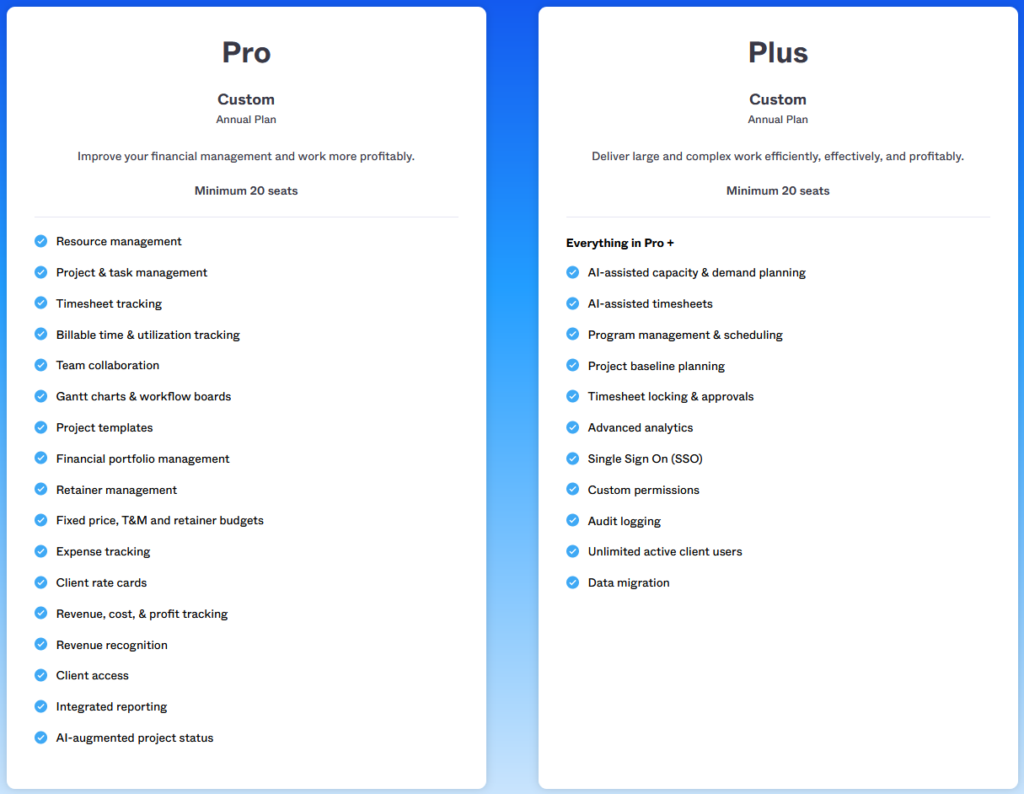
Pros and Cons
Pros
Cons
Bottom Line
Forecast is a versatile and comprehensive project management tool, particularly notable for its AI-driven automation and real-time insights. Its strengths lie in powerful resource management, customizable workflows, and extensive Agile support. While the tool’s complexity necessitates a solid onboarding process, and customer support can be slow at peak times, its overall capabilities in enhancing project efficiency make it a valuable choice. Forecast is particularly suitable for teams seeking a sophisticated, AI-integrated project management solution, despite its higher learning curve and occasional customer support challenges.