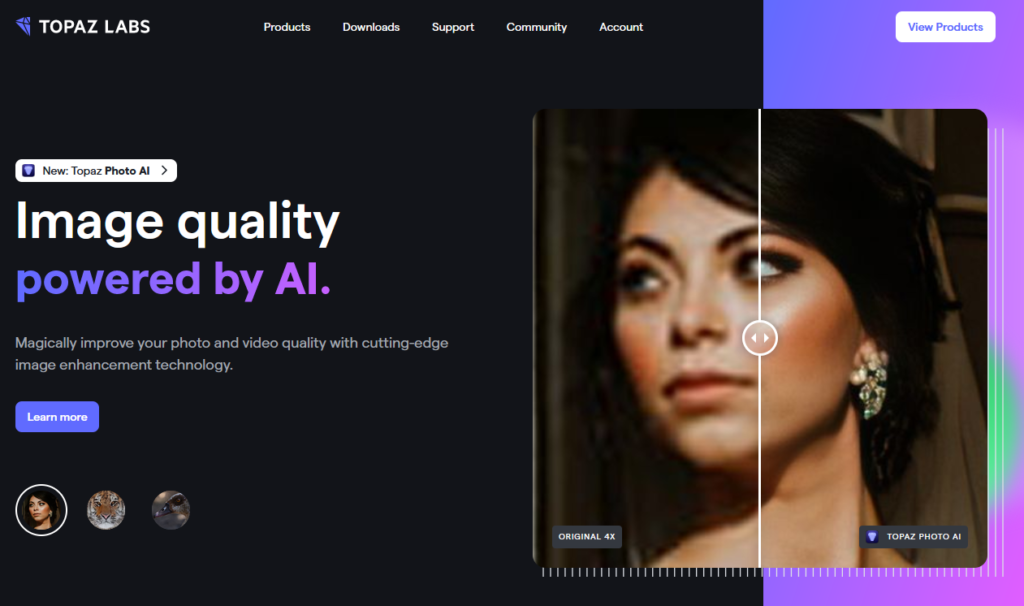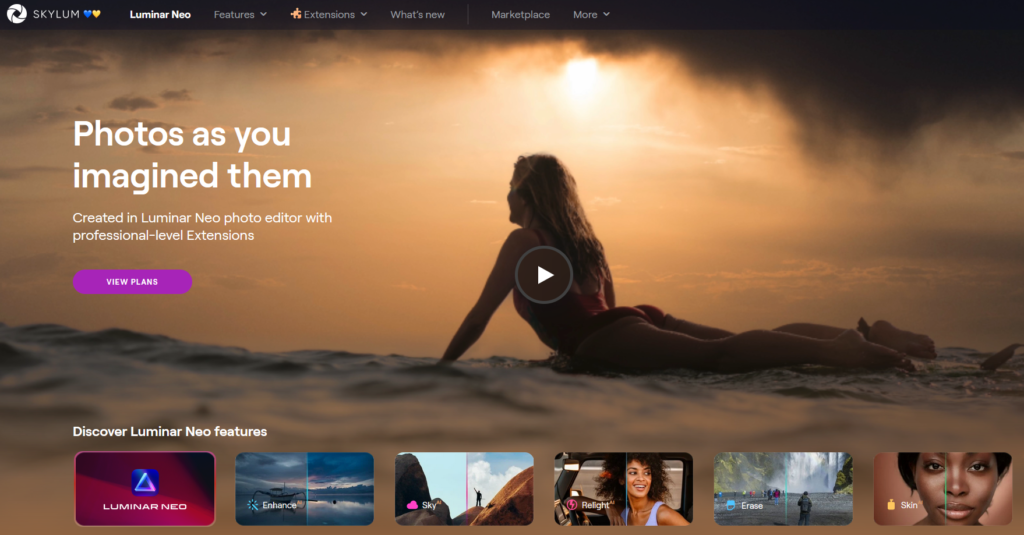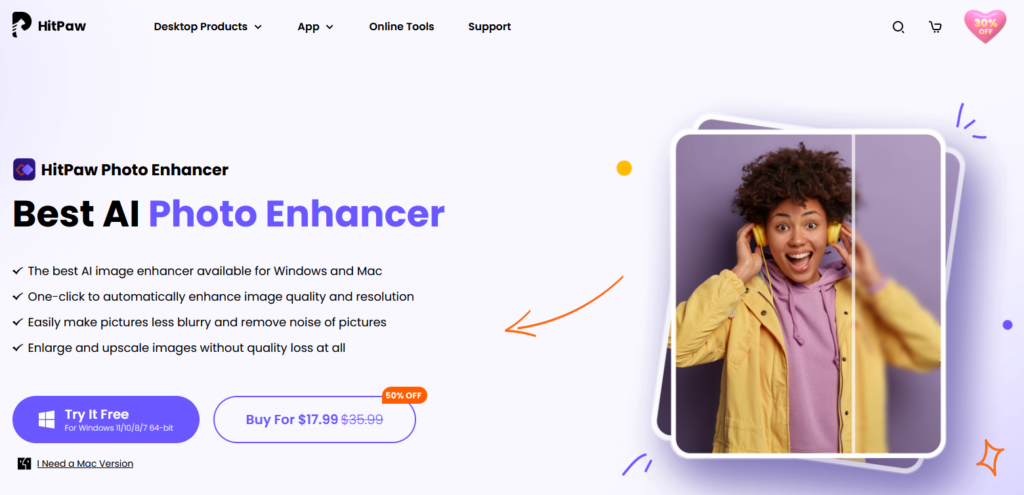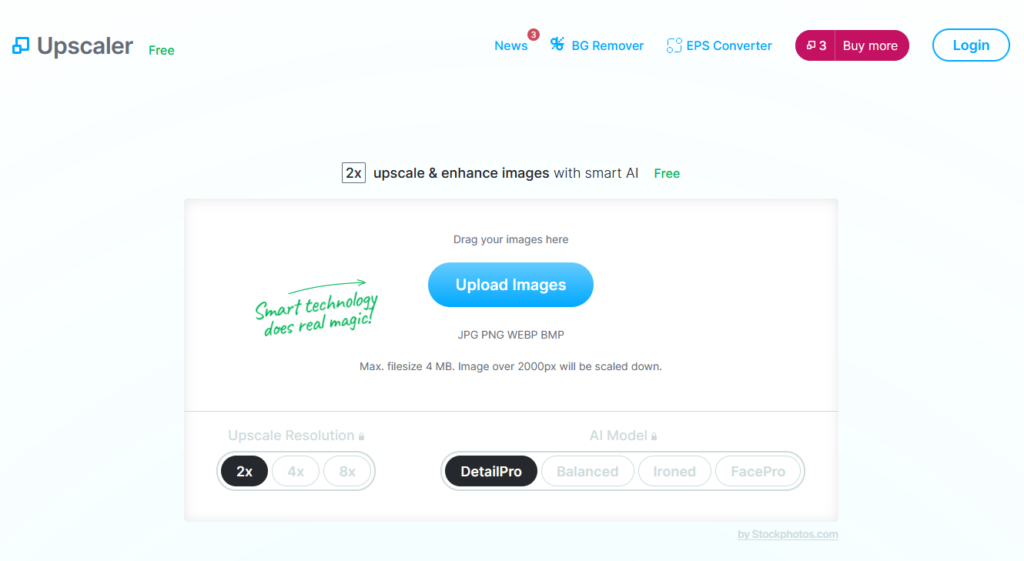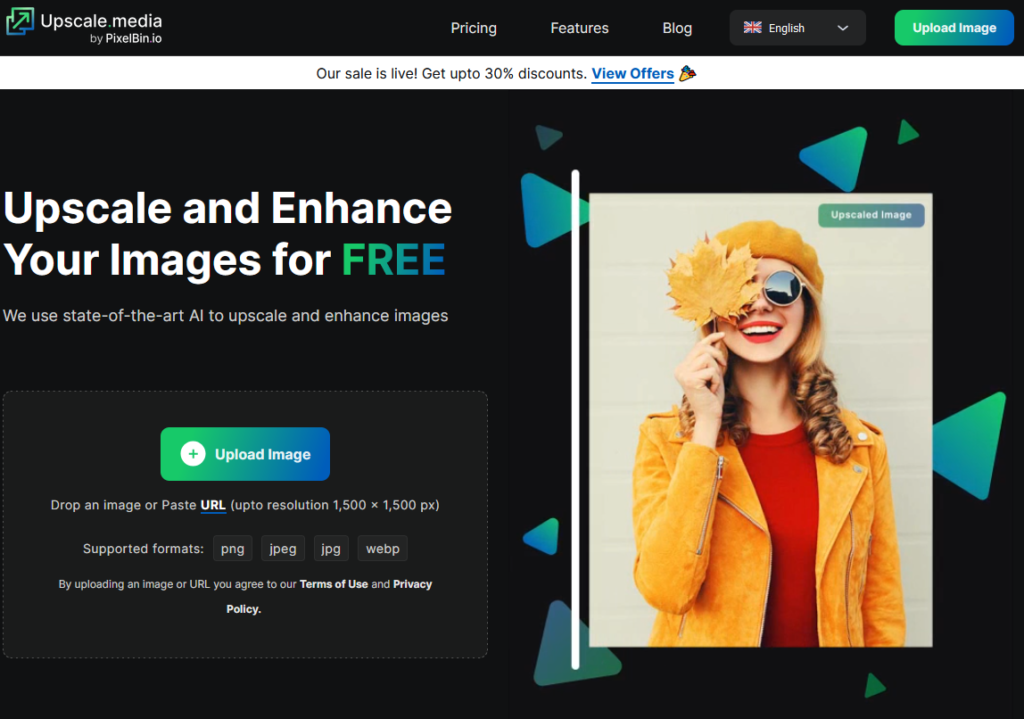Why Use AI Image Upscalers And Enhancers?
In this page, we will be presenting AI image upscalers and enhancers, which use advanced algorithms to improve the resolution and quality of digital images. These tools can be a game-changer for photographers, graphic designers, and anyone else who works with images, as they allow for the creation of high-quality, detailed images from lower resolution source material. We’ll explore the top AI image upscalers and enhancers available, comparing their features, benefits, and drawbacks to help you choose the best one for your needs.
1. Topaz Photo AI
Overview
Topaz Photo AI is an advanced image enhancement application that combines the power of three Topaz Labs’ well-received applications, Gigapixel AI, Sharpen AI, and Denoise AI, into a single easy-to-use interface. With Topaz Photo AI, you can denoise, sharpen, and upscale your images quickly and easily. The software uses advanced technology and machine learning to analyze your photos, detect issues such as noise, and apply effective corrections. You have full control over the changes, and you can make further tweaks as required. Topaz Photo AI is available for Windows and Mac computers, and it supports multiple file formats, including RAW. Additionally, the software can function as a Photoshop and Lightroom plugin. With AI-enhanced sharpening, noise reduction, and resolution enhancements, Topaz Photo AI is an ultimate one-stop-shop for your image enhancement needs.
Key Features
- Topaz Photo AI has five main components: Remove Noise, Sharpen, Recover Faces, Enhance Resolution, and Upscale
- Autopilot is a brand-new feature that automatically detects image defects and applies the best adjustments
- Topaz Photo AI can work with both raw images and pre-rendered JPEGs, and it can function as a standalone app or a plugin for Photoshop and other apps
- It can correct noise, blurring, and lens distortions, and it can locate faces in your images and improve their visual quality
- Topaz Photo AI is an exceptional image sharpening tool that can correct poor focus and motion blur, and it features artifact-free image sharpening that’s better than traditional image sharpening
- Topaz Photo AI is also an AI image upscaler that can enlarge your photos by almost 600%, and it can enhance resolution without enlarging your photo
- Autopilot has excellent subject recognition and masking, and it applies the appropriate amount of sharpening and noise reduction automatically
Pricing
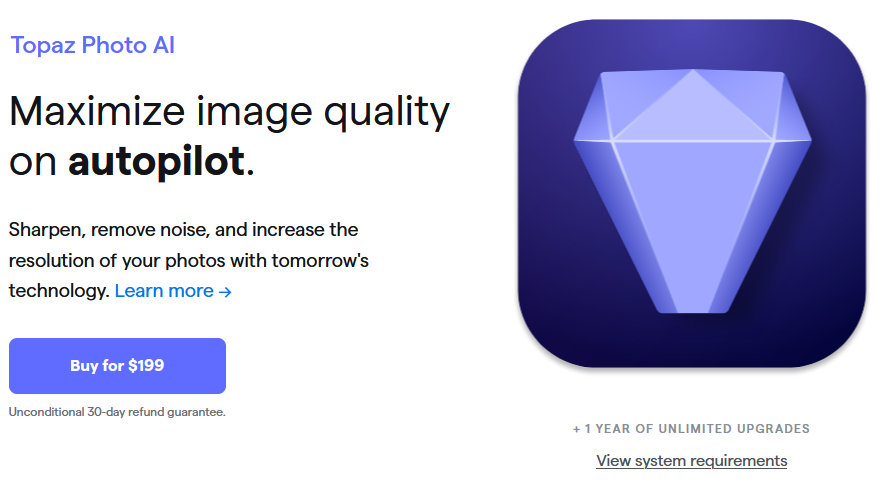
Topaz Photo AI costs 199,99$. You can as well buy individually three of the included modules:
- DeNoise AI: 79,99$
- Gigapixel AI: 99,99$
- Sharpen AI: 79,99$
Pros and Cons
Pros
Cons
Bottom Line
In conclusion, Topaz Photo AI is a powerful image enhancement software that can produce remarkable results for professionals who require the ultimate in terms of quality. It combines the exceptional image enhancement applications Gigapixel, Denoise AI, and Sharpen AI into a single coherent application with a user-friendly interface and plenty of automated functions. It is ideal for professionals who need high-quality results. Topaz Photo AI is a good option for those who want denoising, sharpening, and upscaling, but not suitable for those who only need a single application. If you’re looking for world-class sharpening, noise reduction, and upscaling in a single easy-to-use package, Topaz Photo AI is worth considering despite its high price point.
2. Luminar Neo
Overview
Luminar Neo is an AI-powered photo editing program that simplifies complex photo editing tasks, such as enhancing scenes, retouching skin, and removing objects, whether as a standalone platform or as a plugin to other popular programs like Adobe Lightroom and Photoshop. It provides a user-friendly interface that allows beginners and professionals to achieve professional adjustments with ease. With Luminar Neo, tasks that are usually tedious and time-consuming, such as replacing skies or removing power lines, can be completed with just one click. It offers various features that improve portraits, including Relight AI and presets for easy enhancements, along with a solid selection of core editing tools that rival other popular image editors. The software is regularly updated with new tools to improve its functionality, and it is a powerful image editor available for both Mac and Windows users.
Key Features
- Luminar Neo presets scan photos and recommend presets that work best for images
- The layer system in Luminar Neo allows adding overlays to images separately from editing adjustments
- Relight AI enables independent editing of foreground and background without creating a mask
- Mask AI is a powerful masking tool that breaks photos down into different features for adjustments
- Portrait Bokeh AI creates a realistic background blur for portrait photos
- Luminar Neo makes it easy to remove dust spots and power lines from photos
- Sky AI allows replacing a sky in a photo with a single click
- Sky Enhancer AI enhances an existing sky by darkening and increasing the contrast.
- Luminar Neo can handle RAW files for editing
- Portrait Background Removal AI allows to remove automatically the background of any given portrait
Pricing
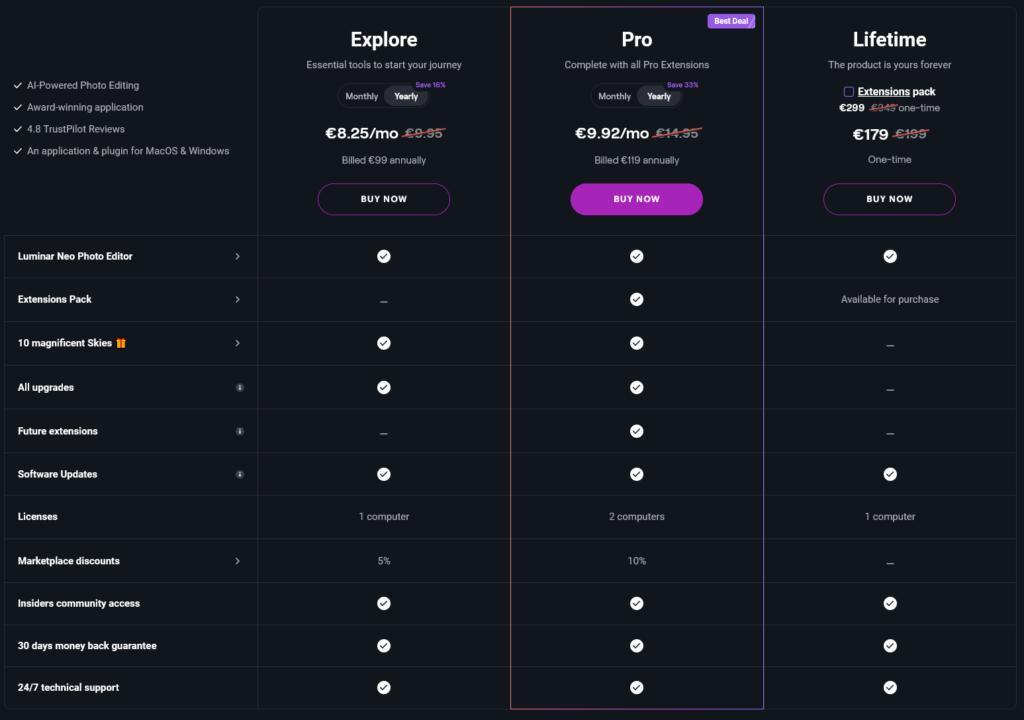
Pros and Cons
Pros
Cons
Bottom Line
In conclusion, Luminar Neo is a powerful AI-based photo editing software that can enhance images automatically or make it easier for users to enhance them manually. Its AI-powered tools that can save time and open new doors in photography. Most of the tools provided are very efficient, and the portrait enhancement is recognized as one of the best in the market. Sky replacement and enhancement features are also very powerful. Overall, Luminar Neo is a formidable AI photo editing software that improves upon its predecessor, Luminar AI, in terms of speed, performance, and features.
3. HitPaw Photo Enhancer
Overview
HitPaw is a top-of-the-line AI image enhancer and upscaler tool that can transform low-quality digital photos into professional, high-quality images. With HitPaw, users can improve the clarity and resolution of their images with just one click, making it the perfect solution for anyone who wants to attract attention with their photos. HitPaw Photo Enhancer can also remove digital noise, fix blurred photos, colorize black-and-white images, and make old photos look like new again. With a wide range of AI modes, users can easily upscale their images without losing quality and make landscapes, animals, and flowers clearer. HitPaw Photo Enhancer is a user-friendly platform that enables everyone, from hobbyists to professionals, to take their photo editing experience to the next level. Available on both Windows and Mac systems, the HitPaw Photo Enhancer tool is a powerful and intuitive photo editing software that attracts artists from around the world.
Key Features
- AI Upscaler: Four AI models for upscaling images on any occasion: General, Denoise, Face, and Colorize
- Batch Processing: Allows editing multiple photos at once
- Auto-enhancement mode: Saves time for artists
- Supports a variety of file formats: JPG, PNG, and GIF
- Enhances resolution and picture quality with a single click
- Removes noise and makes blurred images clear
- Enlarges images without any loss in quality
- Supports Windows and macOS
Pricing
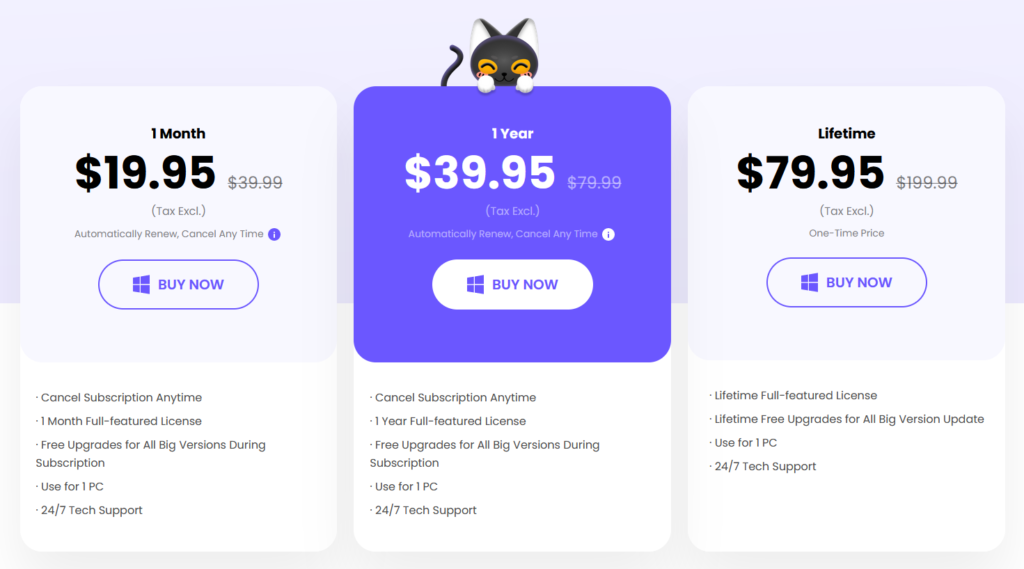
Pros and Cons
Pros
Cons
Bottom Line
In conclusion, the HitPaw Photo Enhancer is an excellent tool for enhancing your photos with its user-friendly interface, multiple AI models, and batch processing capabilities. It can enhance both old and new photos with ease, removing blur and noise while adding colorization. With just one click, users can improve image quality and resolution, and upscale images without losing any quality. Whether you are a professional photographer or someone who wants to enhance their personal photos, HitPaw Photo Enhancer is the perfect choice to take your photos to the next level. Download it today from the official website and experience the magic for yourself.
4. StockPhotos Upscaler
Overview
StockPhotos Upscaler is an online application that provides users with image upscaling and enhancement features. The tool performs better on low-resolution images and enables users to select from 2x, 4x, and 8x scaling options, along with smoothing elements that enhance the output. The AI can identify low resolution, noise, and blur in images, and users can choose from three image-enhancement options. Stockphotos.com offers a free AI Image Upscaler that increases and improves photo quality by compressing pixels, removing noise and motion blur. The tool can enhance images up to 8x while preserving their original texture and supporting batch processing. Additionally, it features a social media cropping option that enables users to resize images according to social media platform requirements.
Key Features
- Stockphotos.com Image Upscaler upscales images up to 800% of their original size.
- The tool removes noise and other artifacts from images
- Users can choose from three smoothing options: Artifact removal, High fidelity, and Ironing out.
- Live chat support is available for users who need assistance
- The tool supports JPG, PNG, WebP, and BMP files
- Users can upscale three images up to 2000×2000 pixels for free and enhance them up to 2x
- Batch processing enables users to upscale multiple images at once
- The tool provides high-quality images with almost no recognizable quality loss
Pricing
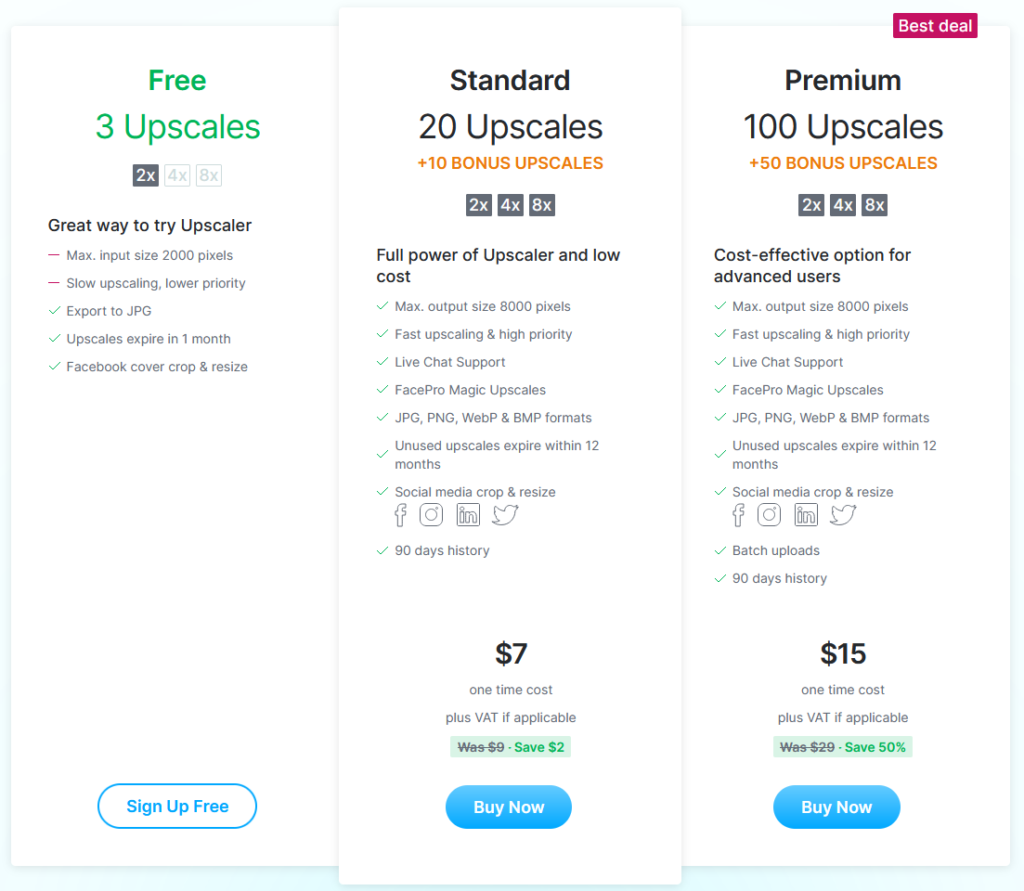
Pros and Cons
Pros
Cons
Bottom Line
Overall, StockPhotos Upscaler is a highly beneficial tool for anyone who needs to upscale and enhance their images. With its advanced AI technology, it can identify low resolution, noise, and blur in images and offers users a range of smoothing options to enhance the output. The tool is user-friendly and supports various file formats, including JPG, PNG, WebP, and BMP. It allows users to upscale three images up to 2000×2000 pixels for free. The batch processing feature makes it convenient for users to upscale multiple images at once, saving them time and manual labor. The tool is an ideal choice for anyone who needs to print or use images for textures or as a background in higher quality. All in all, StockPhotos Upscaler is an excellent tool that offers various features and benefits to users, making it a good choice for anyone looking to enhance their images.
5. Upscale.media
Overview
Upscale.media is an AI-powered tool that allows individuals, agencies, and e-commerce companies worldwide to upscale and enhance images automatically within seconds. The tool is designed to increase productivity and revenue with its bulk AI design tools. The AI algorithms detect and enhance even the most challenging conditions in an image, such as JPEG Artifact Removal and Increasing resolution by 4X. The mobile app version of the tool allows image upscaling, enhancing low-resolution pictures without losing any detail. The process of upscaling images is completed quickly, maintaining textures from the original image, making them look realistic. The tool is versatile and can be used to enhance digital art, paintings, landscapes, portraits, and product catalog images. Upscale.media offers different subscription options that allow users to upscale images by 2x, 4x, or custom size, depending on the platform.
Key Features
- Upscale.media is a free, web-based AI image upscaler that can improve image resolution and quality without degradation
- It can enlarge image quality by up to 4 times
- Upscale.media enhances image quality and removes JPEG artifacts
- It offers up to 45 free image credits
- The tool can be use by online retailers to upscale product images for customers to make informed purchasing decisions
- Upscale.media can enhance resolution and quality of photos for printing or online galleries
Pricing

Pros and Cons
Pros
Cons
Bottom Line
Upscale.media is a simple and easy-to-use platform that provides decent image enhancement quality. It can be used in daily life to enhance photos, especially for special occasions like profile pictures or Instagram. The tool is user-friendly and requires no demos or walkthroughs. The wow factor is that it uses AI to enhance photos, but it would be nice to know more about the specific AI algorithms used for a more delightful experience. The image results are fantastic with perfect colors and no blurry pixels, even for low-resolution pictures. Upscale.media is highly recommended for non-technical users who find Adobe tools too tricky to use. The AI algorithm enhances the quality of distorted images to the finest one and does what it claims to do. The user interface is straightforward and easy to use, making it a useful tool for image enhancement.