Why Use AI Grammar Checkers?
We are excited to present you with our selection of AI grammar checkers and AI-powered tools for text optimization, proofreading and writing assistance. With the rapid advancement of AI technology, we can now rely on software to help us improve our writing skills, catch grammatical errors, and optimize our content to achieve the best possible results. Whether you’re a copywriter, blogger, or content creator, these AI tools can help you take your content to the next level, save you time, and increase your productivity. Join us as we explore the top AI tools available for grammar checking and text optimization.
If you need to optimize your content for SEO, check out our dedicated AI SEO tools selection.
1. Grammarly
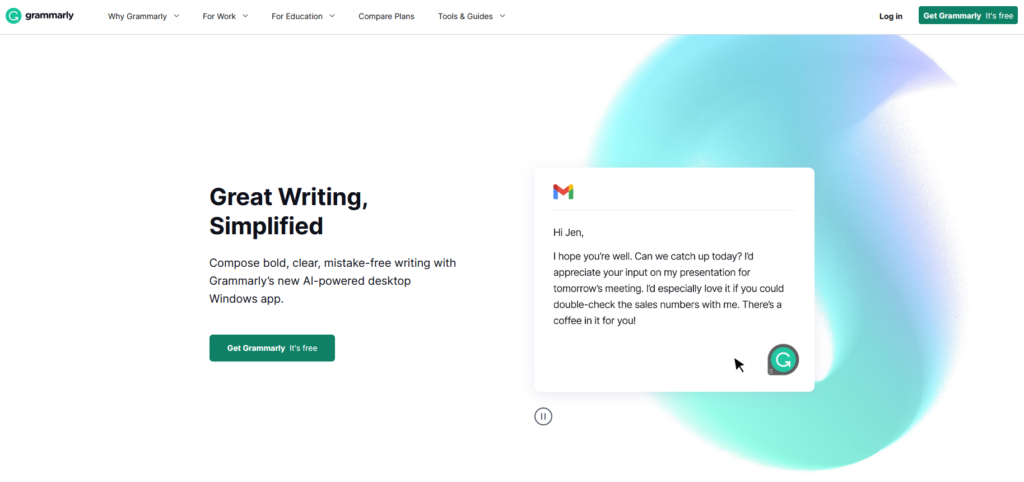
Overview
While there are several AI-powered tools available for grammar checking and text optimization, Grammarly stands out as a popular option with many features. It is available through desktop and web apps, software plugins, and can be used in a variety of writing contexts. The software detects various types of errors, provides suggestions for improvement, and even includes a plagiarism checker. The free version covers basic grammar, punctuation, and spelling, while the premium version offers more advanced stylistic and best-writing-practice suggestions. Overall, Grammarly is a helpful tool for anyone who writes online, whether you’re a student, content writer, or business professional.
Key Features
- Grammar checker that provides real-time suggestions and guidelines on how to correct grammar and punctuation errors of all types
- Premium version that provides context to the flagged grammatical errors, including an explanation of the rule in question and additional examples
- Spell-check tool that covers variations including American English, British English, Canadian English, and Australian English
- Readability tool that determines the ideal age group for a writing sample based on word count, character count, reading time, and speaking time, and suggests more concise and clearer rewrites for the reader
- AI-powered writing assistant that proposes fixes and suggestions to improve writing, enabling non-native English speakers to create something concise and clear
- Plagiarism detector that compares writing to billions of web pages, providing plagiarism scores and links for verification
- Tone detector that helps adjust the article or writing style, tailoring it to sound more confident or appropriate for the intended audience
- Citation manager that generates citations for APA, Chicago Manual of Style, and MLA, working on sites like Wikipedia and research sites like Pubmed, SAGE Journals, and Frontiers
Pricing
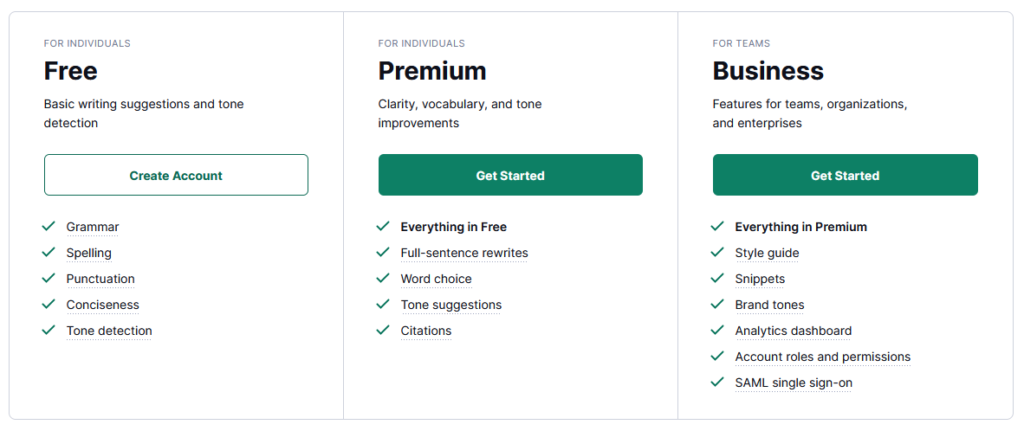
Premium plan starts at 12$ per month, and business at 15$ per month and per member.
Pros and Cons
Pros
Cons
Bottom Line
In conclusion, Grammarly is a highly effective tool that can benefit nearly any writer. The free version is suitable for individuals who write shorter pieces such as students, bloggers, and those who frequently write emails. However, the Premium version is ideal for professionals who produce longer form content. It is also recommended for non-native English speakers who may struggle with the intricacies of the language. While the Premium version offers advanced features such as genre-specific suggestions and plagiarism detection, the free version is still superior to other free proofreaders. While it may not catch all mistakes, Grammarly is a powerful writing assistant that can improve style, flow, and word choice while highlighting errors and suggesting improvements. Overall, if you write frequently, Grammarly is worth the subscription as it can help improve your writing skills relatively quickly.
2. ProWritingAid
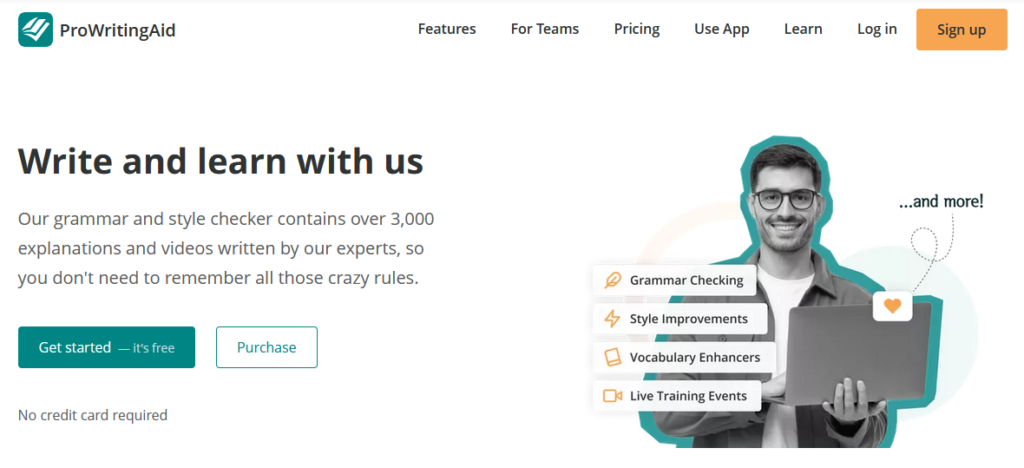
Overview
ProWritingAid is an AI grammar checker and editing software that is said to be a viable alternative to Grammarly, with features designed to suit writers of all levels. The software is available in both a free and premium version, and it can detect a wide range of errors in writing, including grammar, spelling, and style issues. ProWritingAid can integrate with a variety of programs, and it is compatible with both Windows and Mac operating systems. Although the software can be used for any type of content, it is especially useful for fiction writers. Overall, ProWritingAid is a powerful tool for bloggers, content writers, novelists, and anyone who wants to improve their writing style.
Key Features
- ProWritingAid can be used to check for various issues in writing, including overused words, slow reading sentences, vague words, clichés, incorrect tense, duplicate words, long sentence length, and overall readability of the article.
- It offers features such as writing style analysis, grammar checking, sticky sentences, sentence length analysis, pronoun usage, consistency, transitions, dialogue tags, pacing, and readability.
- ProWritingAid also provides reports on vague words, diction, alliteration, homonyms, acronyms, corporate wording, complex words, and eloquence.
- Overall, ProWritingAid helps writers to improve their spelling and grammar, avoid sticky and run-on sentences, choose appropriate words, maintain consistent tenses, and improve readability
Pricing
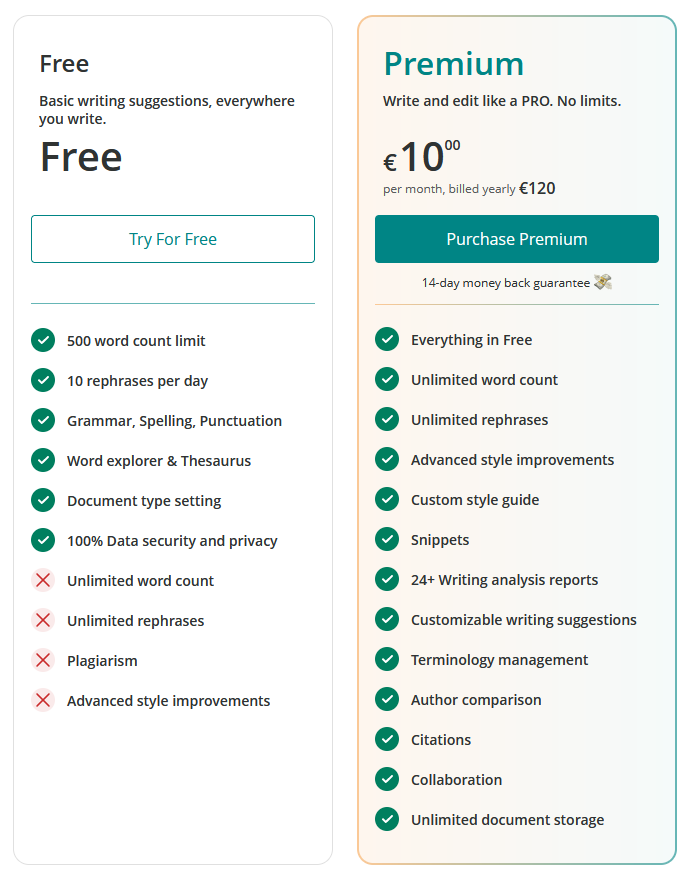
Pros and Cons
Pros
Cons
Bottom Line
ProWritingAid is a cost-effective grammar, style, and spelling checker tool that offers color-coded underlines to identify potential issues with one-click resolutions. Although it is not as feature-rich as Grammarly and allows some punctuation errors to go unflagged, it is functional enough to offer peace of mind at a significantly reduced price. ProWritingAid is a robust competitor to Grammarly, especially for novelists and fiction writers due to its compatibility with Scrivener and additional writing reports. However, the absence of its mobile version could be an issue for some users. Overall, ProWritingAid is recommended for all writers, especially for those interested in fiction and long-form writing, as it offers additional insights about writing such as word-choice, alliteration, etc. Any writer who edits for a living will also find it useful.
3. Trinka
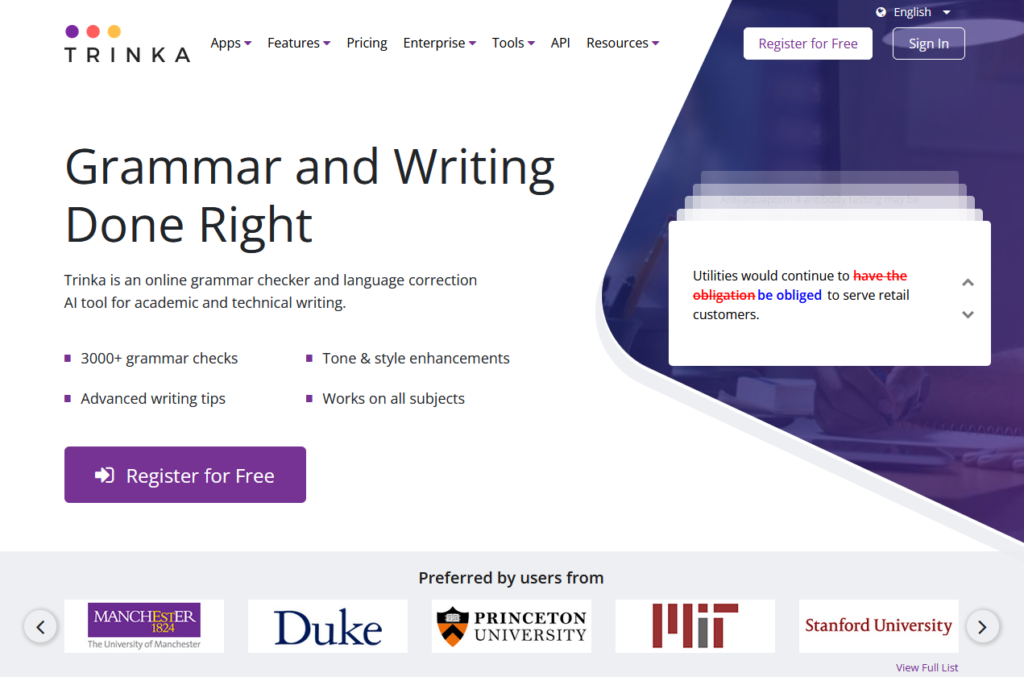
Overview
Trinka AI is a writing assistant powered by Enago, a global leader in professional English editing services. It is designed for academic and technical writing and stands out from other writing tools due to its ability to identify mistakes that others may miss. With over 3,000 complex grammatical errors detected and corrected, Trinka can improve syntax, tone, vocabulary, and grammar to help elevate research writing to a higher standard and get closer to publication. Its features include consistency checks, plagiarism checks, grammar checks, punctuation checks, spell checks, and publication readiness checks, all of which help authors become better writers. In addition, Trinka has an Auto File Editor that can edit MS Word documents in minutes with all changes tracked. With its 20+ checkpoints that correspond to journal editorial checks, Trinka can help users confidently submit their manuscripts to the publication of their choice. Overall, Trinka is a powerful AI writing assistant that can help users improve their academic and technical writing by identifying complex errors and offering helpful features.
Key Features
- Customizable to specific subject area and document type
- Aligns manuscript style to conform with academic style guides
- Auto file editing for Microsoft Word documents
- Over 20 publication readiness checkpoints, including ethical compliance and journal selection
- Writing consistency checker for detecting six kinds of inconsistencies
- Personalized writing dictionary to remember custom words
- Trinka Cloud for real-time editing and access anywhere
- Advanced grammar and spelling checking with detection of over 3000 common errors
- Plagiarism checker with iThenticate algorithm and largest paid publication database
- Auto-editing capabilities for quick and efficient paper revisions
- Formats documents for publication to match academic writing conventions
- Citation checker for identifying credible sources.
Pricing
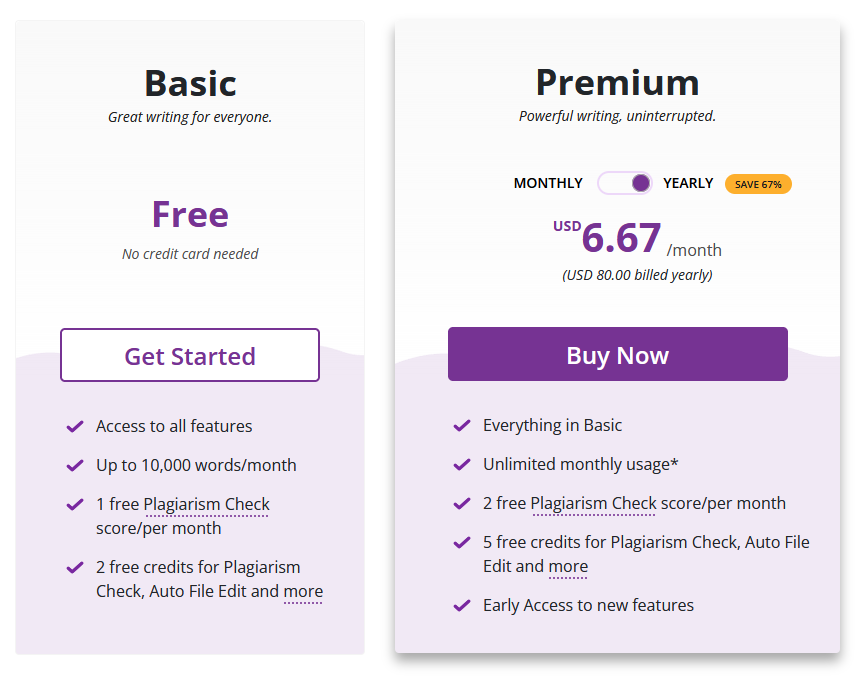
Pros and Cons
Pros
Cons
Bottom Line
In conclusion, Trinka AI is a valuable tool for students, academic writers, and technical writers. It offers support in improving grammar and style, checking for plagiarism, and providing detailed feedback on writing. While it may be more useful for individual use rather than for an entire class, the option to upload individual documents and connect to cloud storage accounts makes it a useful tool for teachers and students. Its user-friendly interface and next-generation features make Trinka AI an excellent choice for those looking to improve the quality of their writing. Overall, this is a highly recommendable AI grammar checker (and much more!), and beyond that, a great tool for writing professionals.
4. Linguix
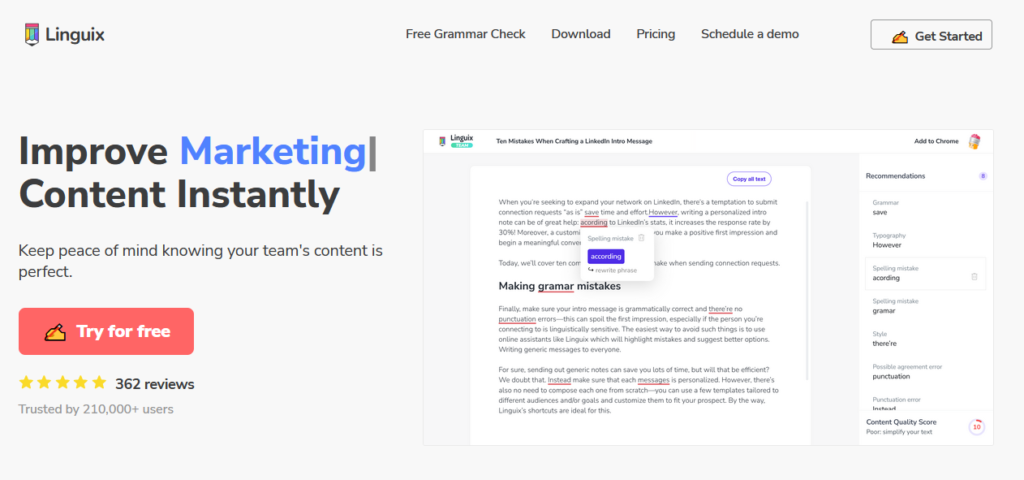
Overview
Linguix is an AI-based writing assistant that can help writers of all levels to improve their writing. It offers over 2700+ advanced corrections covering thousands of grammar, punctuation, and style issues, as well as built-in vocabulary suggestions. Linguix’s browser extension allows users to fix writing mistakes everywhere on the web, including Google Docs and email, while the web app provides audience-specific statistics. Linguix also features intelligent snippets that can automate repetitive writing tasks like scheduling a meeting. This tool can benefit freelance writers, students, website publishers, and anyone looking to boost their writing skills.
Key Features
- Linguix offers an AI-powered grammar and spell checker that identifies errors and typos that need to be corrected
- The tool has a clean interface that is easy to use, with folders to organize documents
- Linguix has a style guide to tailor writing to the audience and set goals and tone, with the ability to set rules and approve/ban specific terms
- Writing templates are provided for various types of writing, in case of burnout or lack of inspiration
- The tool has a personalized dictionary and allows the addition of new words to avoid flagging them as errors
- The tool provides statistics and analytics to measure user data across different periods
- A writing coach feature is offered to help users perfect their writing skills
- The shortcuts feature allows the creation of abbreviations that trigger the typing of complete sentences
- Linguix is available as a mobile keyboard, desktop client app (Windows and Mac), and browser extension, extending its functionality to various sites including Google Docs and WordPress
Pricing
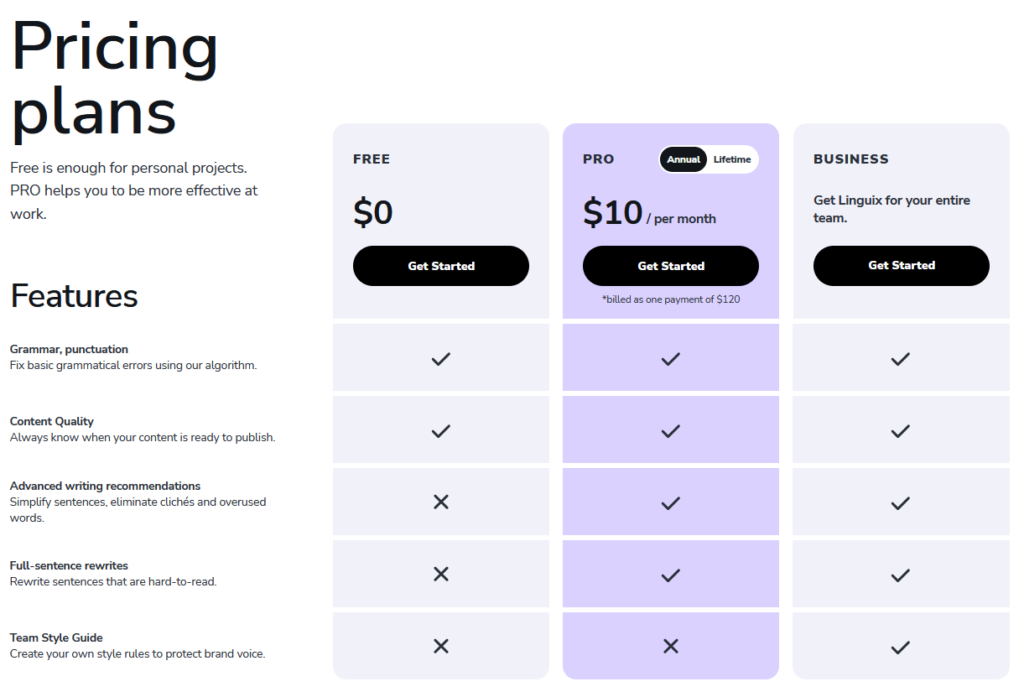
Pros and Cons
Pros
Cons
Bottom Line
In conclusion, Linguix is an excellent and practical alternative to other grammar checker tools. Its AI-powered proofreading system is accurate, and its customizable style guide and writing templates are valuable features. While its plagiarism checker requires additional payment, Linguix remains an affordable and effective tool for writers looking to enhance the quality of their writing. At this pricepoint, Linguixis is a great option. Therefore, Linguix is undoubtedly worth considering for writers looking for a reliable and cost-effective proofreading tool.
5. Sapling
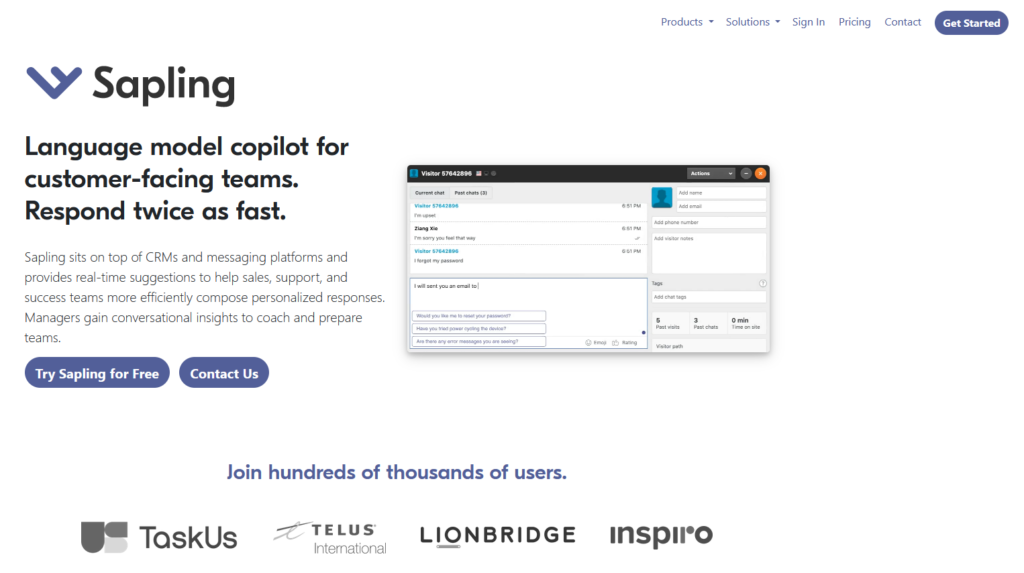
Overview
Sapling is an AI-powered assistant for businesses, aimed at improving communication with clients. Its features include live chat responses, a grammar checker, and a response bank builder. The tool also offers fast searching across knowledge bases and templates, as well as autocomplete and suggestion features. By sitting on top of CRMs and messaging platforms, Sapling provides real-time suggestions to help sales and support teams create personalized responses, while managers can gain conversational insights to coach and prepare teams. Based in San Francisco, Sapling is designed to help professionals compose more effective and targeted messaging, resulting in happier customers.
Key Features
- Deep learning-powered auto-complete feature for suggestions across messaging platforms
- Grammar checker with advanced suggestions for professional writing and conciseness
- Snippets for quick insertion of frequently used text and macros
- Sapling Suggest™ for chat and helpdesk tickets to retrieve relevant responses from a team response bank
- Autocomplete Everywhere™ for deep learning-powered autocomplete suggestions across all messaging platforms
- Snippet library accessible on all web applications for knowledge sharing
- Customizable settings for compliance and content governance
Pricing
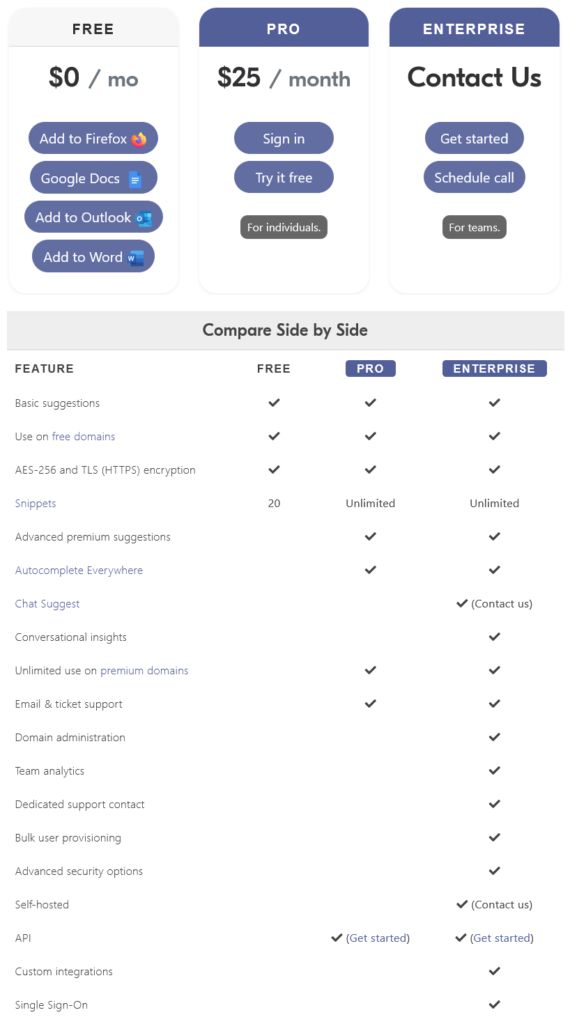
Pros and Cons
Pros
Cons
Bottom Line
Sapling is a business communication tool that specializes in emails and chat messages with clients. It offers a grammar checker to supplement the available templates on your content bank for better responses. Additionally, Sapling assists with snippets, autocomplete, and multilingual solutions, though not through a translation system. English variations like American, British, Canadian, and Australian English are supported. Sapling can be used with a variety of business platforms, including team hubs like Slack and contact center software like Helpshift. It also offers integrations with sales engagement programs like LinkedIn and can assist with rich text editors. Sapling doesn’t have tone detection and is best suited for support emails, memos, and other professional communication. Overall, it’s an efficient and easy-to-use automated response system that can improve efficiency and customer satisfaction, making it a great replacement for more mundane and time-consuming parts of customer support.
6. QuillBot
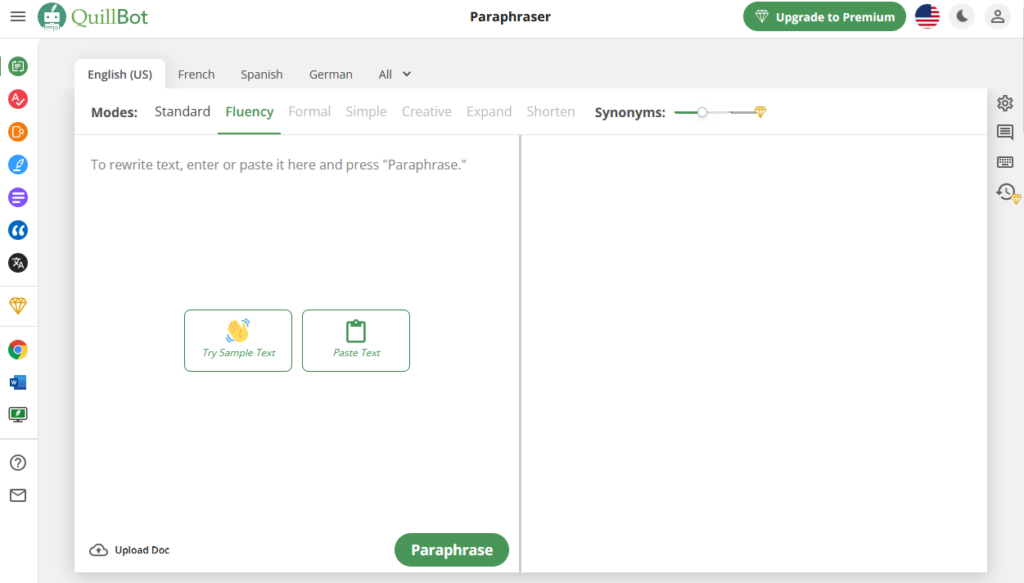
Overview
Launched in 2017, QuillBot has transformed into a comprehensive writing aid, serving over 50 million users worldwide. Originally designed as a paraphrasing tool, it employs artificial intelligence to revise sentences, paragraphs, or entire documents into a variety of different styles, enhancing language use and readability. It has expanded its suite of tools to incorporate grammar checking, plagiarism detection, summarization, and even citation generation.
In addition to its primary function of rewording content, QuillBot offers different modes like “Standard”, “Fluency”, “Creative”, and “Shorten” to cater to various writing requirements. The tool’s flexibility aids in creating professional, logical, and easy-to-understand content that maintains the original meaning while revamping the structure and vocabulary.
QuillBot isn’t restricted to a web-based application; it also offers extensions for Microsoft Word, Google Chrome, and Google Docs, catering to writers who prefer these platforms. This multi-functional tool not only enhances the writing process but also helps in refining writing skills, saving time, and offering convenience.
Whether you’re an academic, essayist, or professional writer, QuillBot’s comprehensive toolkit caters to a broad spectrum of writing needs, slashing writing time in half, and improving the overall quality of your content. With its remarkable capabilities, QuillBot indeed stands as an affordable and effective writing assistant in the digital age.
Key Features
- QuillBot is an AI-powered tool that provides paraphrasing capabilities, allowing users to type or paste text and have it reworded in various styles based on their needs.
- It’s accessible online or integrated within common writing applications like Word, Google Docs, and Chrome, offering a flexible working environment.
- The tool comes equipped with a grammar checker and a plagiarism checker. The former improves writing quality by correcting errors, while the latter ensures the uniqueness of the content.
- The AI summarizer feature condenses long texts into concise summaries, beneficial for understanding key points from large volumes of material.
- QuillBot supports multiple writing modes, including standard, fluency, formal, simple, and creative, catering to different content requirements. It effectively rewrites articles, ensuring simpler language and replacing terms with appropriate synonyms.
- The grammar checker also offers a browser plugin for correcting grammar online in American, British, and Australian English.
- QuillBot’s other features include a citation generator and co-writer (QuillBot Flow) functionalities, making it a comprehensive tool for various writing tasks, and its user-friendly and web-based nature allows for easy utilization.
Pricing
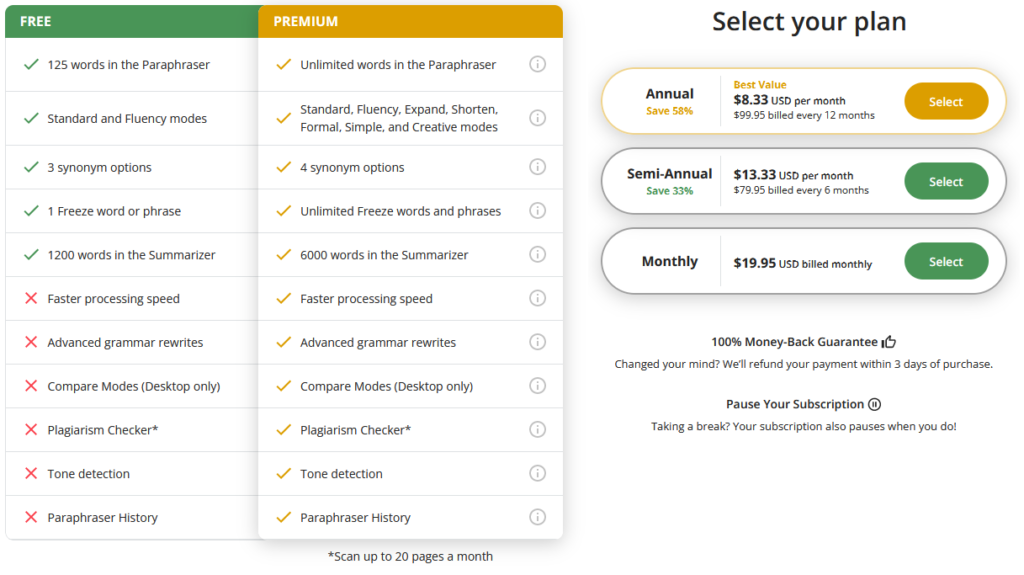
Pros and Cons
Pros
Cons
Bottom Line
Quillbot stands out as a reliable and user-friendly writing aid, with its strengths being in paraphrasing and machine-learning tools. These features, especially beneficial for academics and online content creators, streamline the research and writing process. The platform doesn’t simply spin content but restructures it while preserving the original intent. Users also appreciate the synonym flexibility, sentence length manipulation, and summarizer, plagiarism, and grammar checking tools. While the plagiarism checker has faced some criticism, Quillbot remains an excellent choice for a broad spectrum of users. Despite not being the first choice for proofreading, it offers considerable value in content repurposing and summarization.
