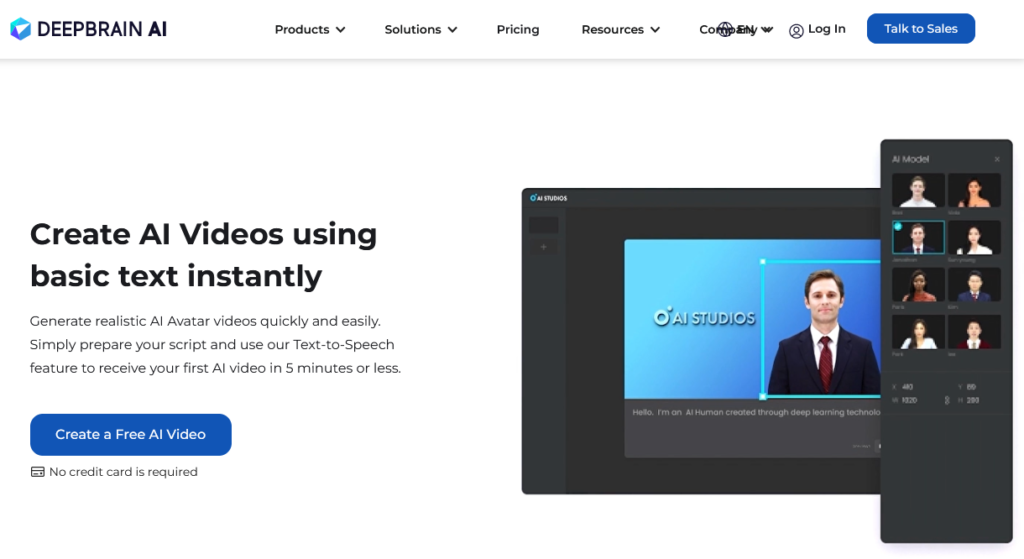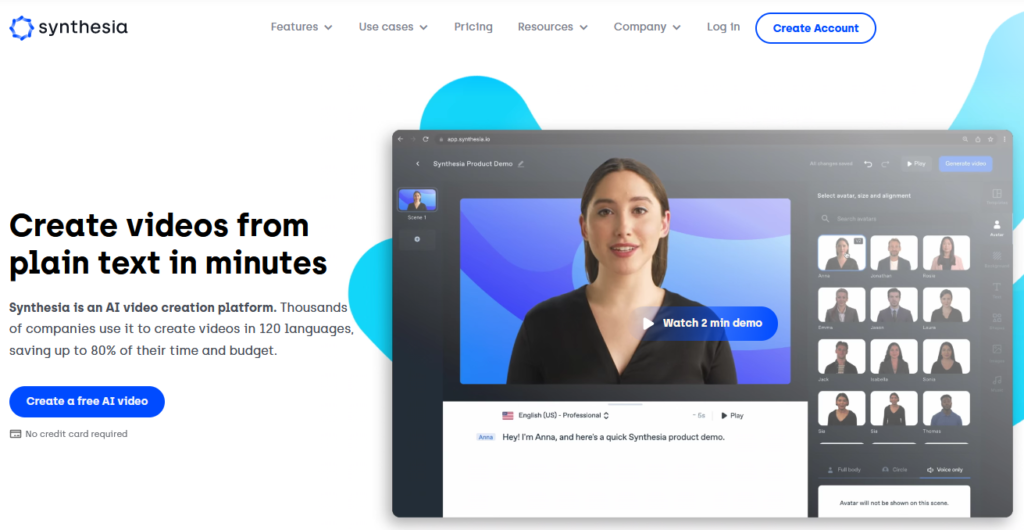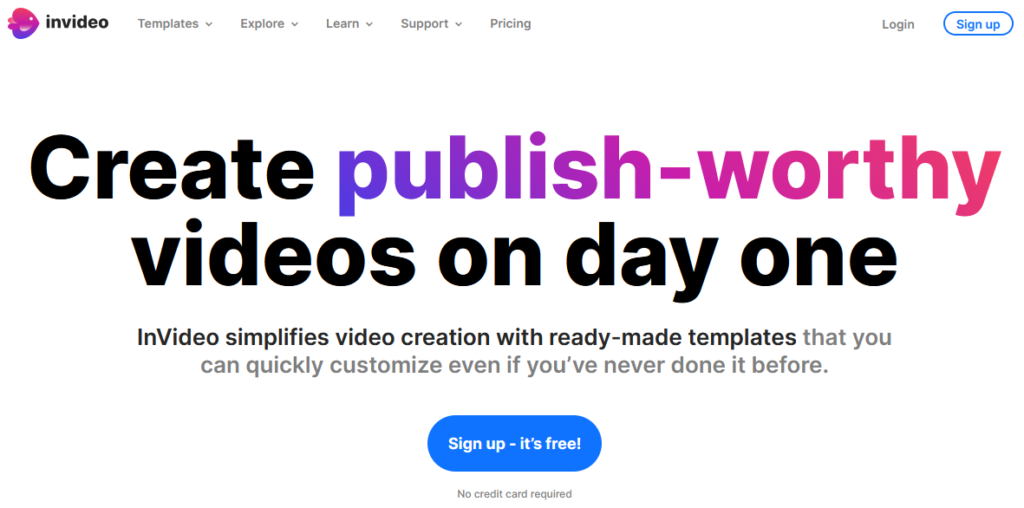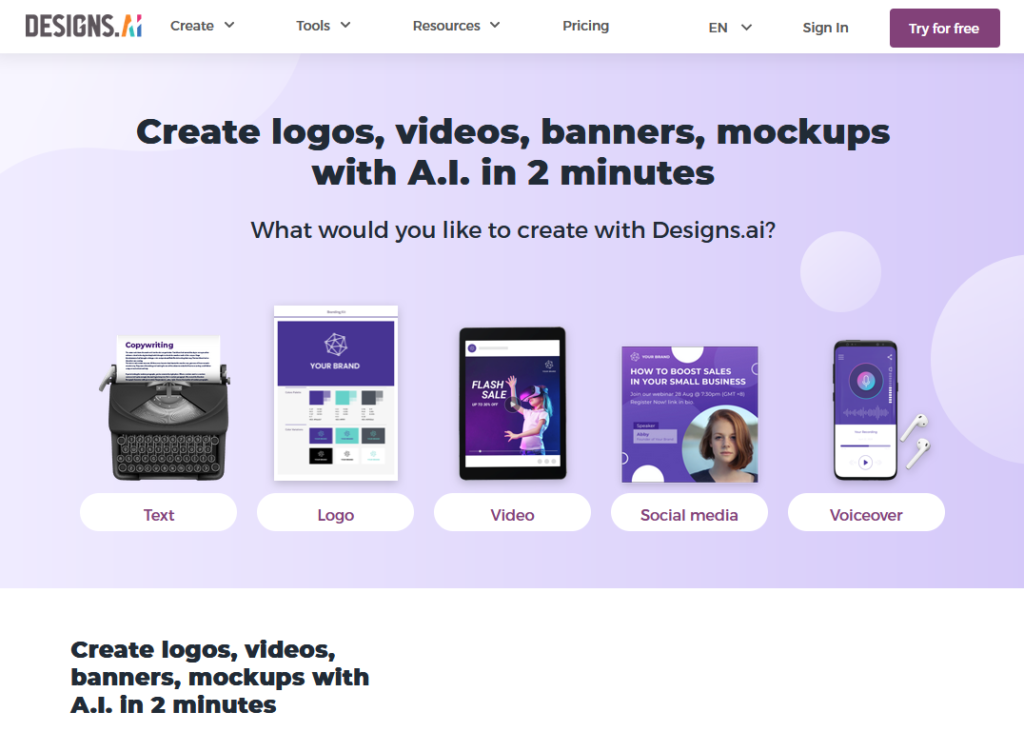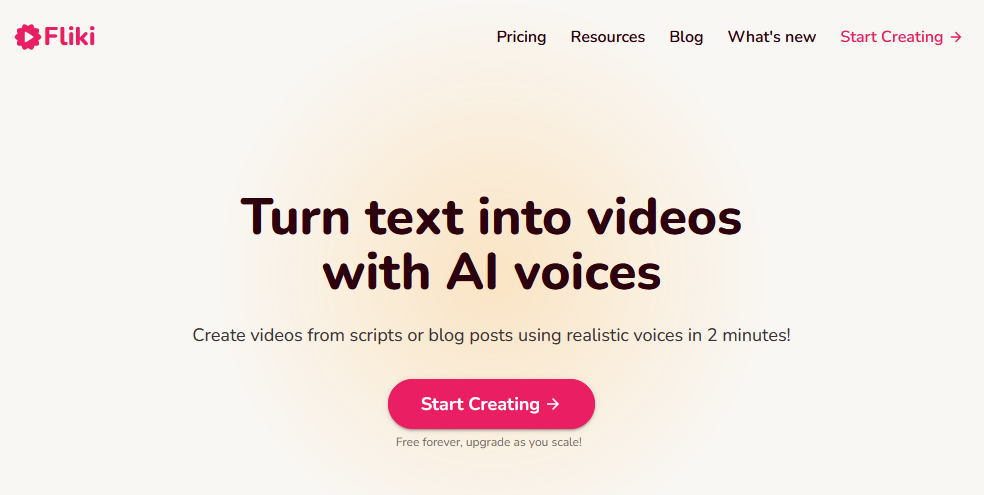Why Use AI Video Generators?
In today’s digital age, video content has become a ubiquitous form of communication across all industries. However, creating high-quality videos can be a time-consuming and expensive process, requiring extensive expertise and resources. Fortunately, recent advancements in artificial intelligence have led to the development of AI-powered video tools such as AI video generators and text-to-video tools that can automate and streamline the video creation process. These tools can generate professional-looking videos quickly and efficiently by using machine learning algorithms to analyze and interpret text or images. As a result, they have become invaluable resources for businesses, content creators, and marketers looking to create engaging video content without spending hours in the editing room. In this web page, we will explore and review some of the most popular AI video tools available on the market, highlighting their features, benefits, and potential drawbacks.
1. DeepBrain AI
Overview
DeepBrain AI is a platform that uses AI technology to create videos, providing more than 100 avatars to create unique and engaging videos from simple text. This tool stands out from others by providing a natural and lifelike presentation, using human avatars and the option to make a digital copy of a real person that mimics their voice, movements, and habits. DeepBrain AI offers customization options to change the avatar’s appearance and speech patterns to fit user needs, making it a great solution for businesses and organizations that want to make engaging video tutorials or explainers without hiring professional videographers or actors. Additionally, DeepBrain AI services AI technologies such as video and speech synthesis and live chatbots to create AI Humans. DeepBrain AI is a user-friendly platform that allows users to effortlessly create realistic AI videos for various purposes. The tool is an industry-first approach to “humanizing” AI assistants, providing users with an experience that is familiar, enlightening, and approachable. With the power of AI, DeepBrain AI is the go-to tool for video generation that could become one of the best AI video generators of the future.
Key Features
- Provides over 100 avatars that can speak based on the text you provide
- Creates AI-generated human avatars that mimic human speech and gestures
- Allows you to create a digital twin of an actual person, including their voice, gestures, and mannerisms
- Supports multiple languages
- Uses GPT-powered text generator for creating scenes
- Offers a wide variety of AI voice actors
- Provides accurate text-to-video generation
- Creates realistic videos and voice actors
- Offers 24/7 support chat
Pricing
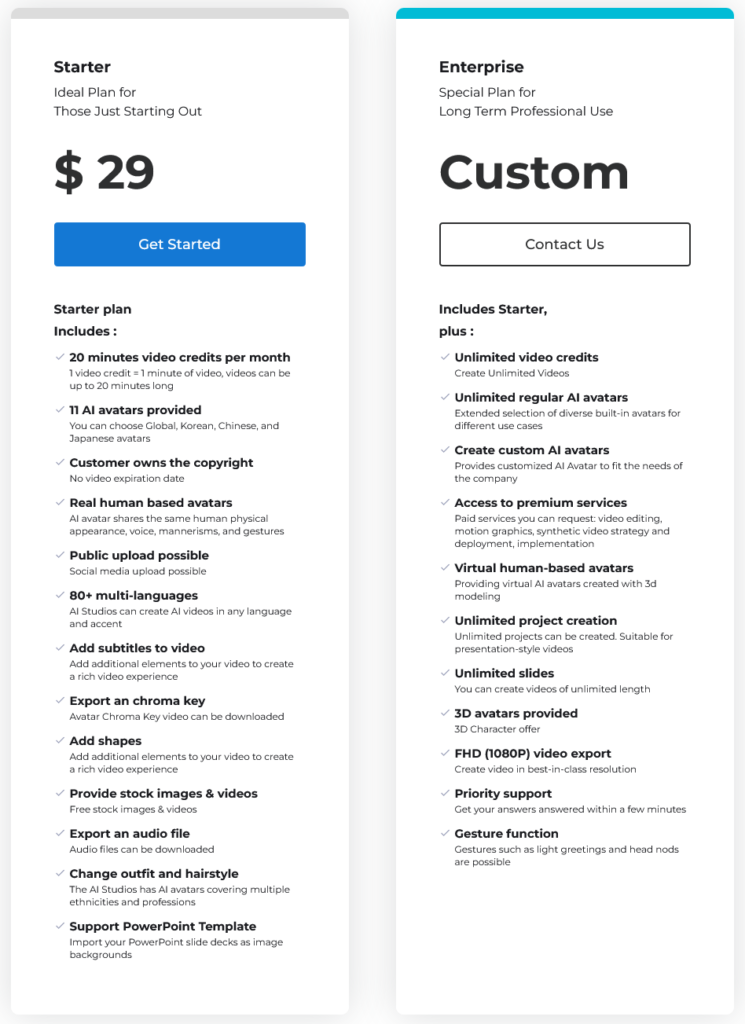
Pros and Cons
Pros
Cons
Bottom Line
In conclusion, AI Studios is a game-changing tool that makes it incredibly easy for anyone to create captivating videos with the help of customizable AI avatars. With its intuitive interface and user-friendly features, even beginners can produce high-quality content in a matter of minutes. Plus, by streamlining the video production process and eliminating the need for expensive equipment and editing software, AI Studios offers significant time and cost savings. Whether you’re a marketer, business owner, or content creator, AI Studios is a must-have tool that can take your video content to the next level!
2. Synthesia
Overview
Synthesia is an AI video generator platform that offers over 100 diverse AI avatars in more than 120 languages, allowing users to create professional, polished videos without the need for complex video equipment or filming locations. Synthesia’s deep learning algorithm can create realistic human faces and can generate high-quality video footage from a 2D photo, creating incredibly realistic faces. With more than 50 pre-designed templates and the ability to upload custom brand identity assets and get custom-made templates, users can produce quality videos in a matter of minutes. The AI voice generation platform ensures consistent and professional voiceovers, which can be easily edited with the click of a button, and these voiceovers also include closed captions. Synthesia is used by big names like Google, Nike, Reuters, and BBC, and can analyze the content of blog posts, news articles, and web pages to generate relevant and engaging videos. Synthesia is perfect for small businesses or individuals who want to create videos for personal use without the need for experience in video editing or speaking in front of a camera. It is affordable, and users can create unlimited videos for one low price.
Key Features
- Offers a variety of video generation options
- User-friendly interface for quick and easy video creation
- Choose from 100+ AI avatars
- 120 languages and accents available for voiceovers
- Over 50 customizable templates for social media, explainer videos, presentations, and promotions
- Access free media assets from Unsplash and Shutterstock after subscribing to a plan
Pricing
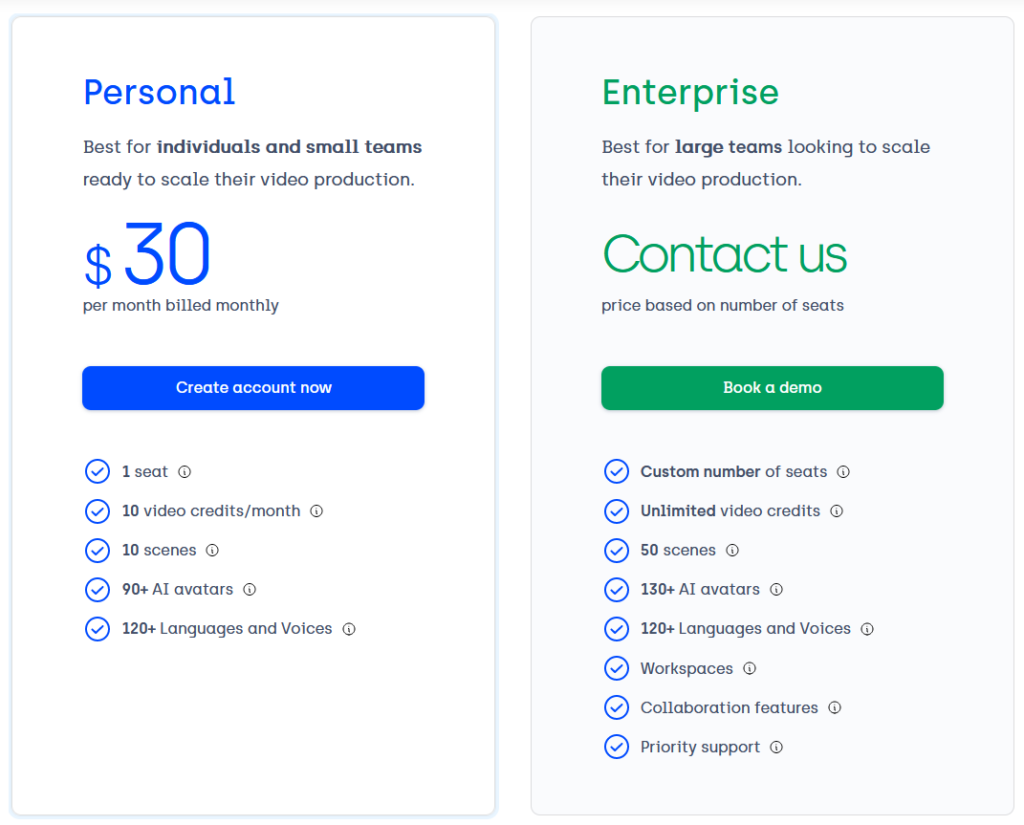
Pros and Cons
Pros
Cons
Bottom Line
Synthesia is a powerful tool for creating professional-looking videos that can reflect your brand’s message and vision in a matter of minutes. It offers AI-powered features, and you can even use a custom avatar to take your video marketing to the next level. Although there is no free version, it allows creators to create great content every month. The customer support is excellent, making it accessible to those new to this type of video production. One of the best things about Synthesia is that you don’t need to be a professional creator or have expensive video production equipment as it takes care of everything for you. You can create professional videos at an affordable price without showing your face. If you are looking for an easy-to-use AI video creation tool that doesn’t require any video editing experience, Synthesia is the way to go. It offers many strengths regarding the quality of the video you can produce, the variety of voices available to pick from, the user-friendly interface of the app, and the customer support you can reach out to if you need assistance with any aspect of their page. Synthesia is fantastic for business owners, entrepreneurs, social media managers, marketers, or any digital business that wants to use professionally created media without spending thousands on a production team. With over 120 languages and 100 avatars to choose from, you can create an AI-generated video in 5 minutes, making it an excellent choice for anyone looking for a top-quality AI video generator.
3. Pictory
Overview
Pictory is a cloud-based video creation software that uses artificial intelligence to convert long-form content into shareable branded videos suitable for social media. It supports over 20 languages and offers transcription features to help users edit captions and add transcriptions using automated suggestions. Pictory allows personalization with custom logos, colors, and fonts to create a brand identity, and it provides white-labeling capabilities. The software offers bulk uploads, voice-overs, subtitles management, and more. Users can export subtitles in SRT or VTT format and download videos as CSV files. Pictory is user-friendly and easy to use, and the AI platform syncs with your script to create stunning videos specific to your message. It also helps break long-form video content into smaller pieces. Pictory is perfect for social media managers, marketers, bloggers, agencies, course creators, Vidnami users, Youtube creators, and coaches. Users can try the tool for free, and pricing includes monthly/annual subscriptions. Overall, Pictory is an excellent choice for creating high-quality videos without spending much time or money.
Key Features
- Pictory is a video editing tool that allows you to create shareable video highlight reels and auto-caption and summarize videos.
- It offers various templates that can be customized to fit any need and has AI capabilities to create videos automatically based on existing content.
- Pictory’s AI can find “golden nuggets” in long-form videos, allowing you to quickly create branded short-form content for social media.
- The software is user-friendly, meaning anyone can generate high-quality videos without prior experience, and it adds transcription for all videos automatically.
- Pictory has a free trial for its Standard pricing level, and it can convert scripts and blog posts into engaging video content.
Pricing
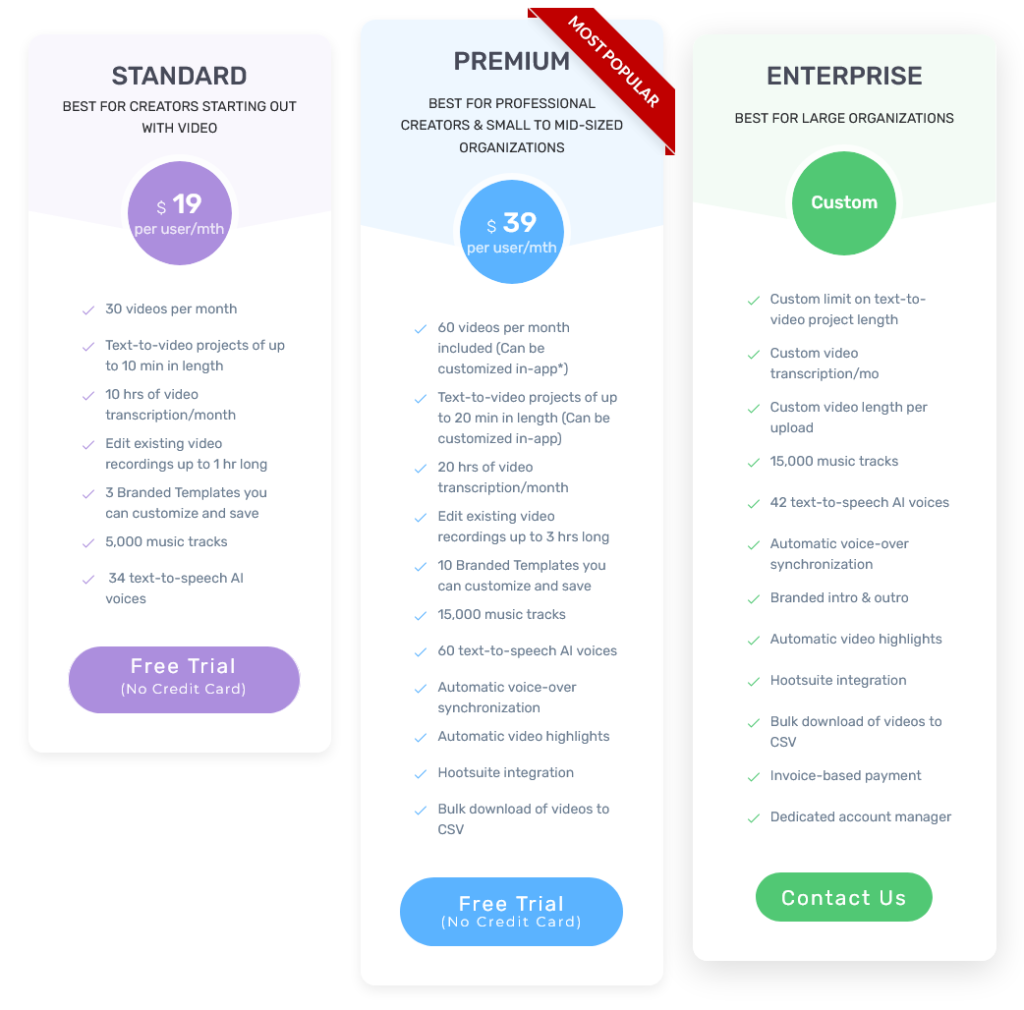
Pros and Cons
Pros
Cons
Bottom Line
Pictory is an AI-powered video creation tool that allows creators to quickly and easily turn their long-form blog posts or videos into short-form, engaging video content. It’s user-friendly and offers a variety of features, including auto-syncing with over 3 million stock photos and videos. The transcription and subtitles features give marketers a competitive edge by helping their content rank better on SERPs. While there’s room for improvement, Pictory is an excellent option for agencies, bloggers, social media managers, podcasters, and Youtube creators who need to generate many videos in a short period of time. Pictory is affordable and easy to navigate, with almost no learning curve. It’s the best overall option for content creators and marketers looking to convert their written work into video form and generate more traffic and sales through sharing video content.
Get 20% off any subscription by using the code “aitoolsportal” at checkout!
4. InVideo
Overview
InVideo is a versatile video editing solution that offers an easy-to-use app for both Android and iOS, as well as a browser-based platform. It’s designed to simplify the process of creating professional-looking videos, even for those with little experience in video editing. While it offers similar functionality to other video editing apps like iMovie, InVideo stands out by providing an extensive collection of templates and stock assets that can be used to enhance the look and feel of your videos.
One of InVideo’s strengths is its AI-powered tools, including text recognition, facial recognition, and voice recognition, which enable users to create more personalized videos. The tool intelligently splits your input script into logical parts and selects matching visuals to the scenes, which you can adjust as necessary. There are also various templates, workflows, and assets available to choose from, enabling users to create high-quality videos that meet their professional needs.
Another notable feature of InVideo is its AI video generator, which can create videos from input text in just a few minutes, using professionally designed and animated templates. This tool can be used to create various types of videos, including memes, promo videos, presentations, video testimonials, and slideshows. Users can add their text, select a template that fits their needs or customize it, and then download or share the finished product directly to social media sites like YouTube, Facebook, and Instagram.
Key Features
- Basic adjustments like brightness, contrast, cropping, and blending modes
- Advanced features include AI tools such as article-to-video, text-to-video, audio tools, speed merge and adjustment, fonts, text overlay, stickers, shapes, visual effects, and enhancements like collage and masks
- Advanced editor with extensive video customization options
- Premium assets available with subscriptions, including over 6000 templates and access to iStock library with over 8m assets
- Quick and responsive customer support
- InVideo is easy to use, even for beginners, and has a library of royalty-free images and videos
Pricing
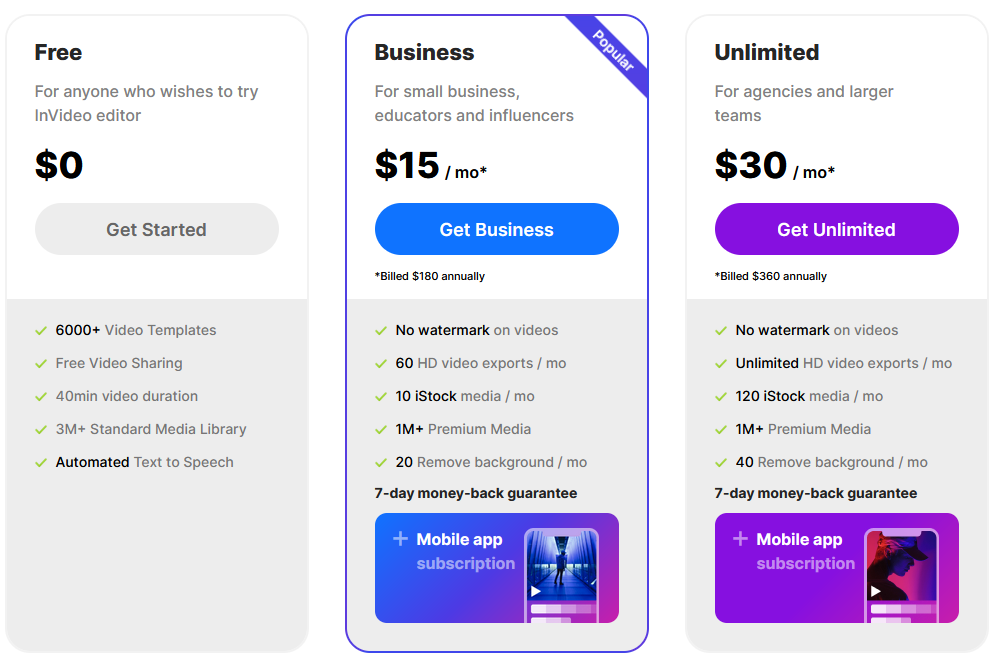
Pros and Cons
Pros
Cons
Bottom Line
InVideo is a highly versatile and user-friendly video creation tool that can save you a lot of time. It offers a solid set of features and tools that make it easy to create eye-catching videos using templates and stock assets. The smartphone app is intuitive and the browser version offers more options for your workflow. Although the free version is limited, the subscription versions offer access to premium stock assets that can be useful for businesses creating social media videos and ads. Whether you’re a beginner or an expert, InVideo is an excellent choice for creating engaging content for social media, websites, or just for fun. With InVideo, you can easily bring to life a creative video that sparks conversations with your audience.
5. Designs.ai
Overview
Designs.ai is an AI video generator platform that allows users to create professional-looking videos in minutes by customizing a wide range of video templates. The platform provides a library of stock video clips and photos that can be used in your project. It also enables you to create AI-generated logos, videos, banners, and mockups. To generate a video, you can add a title, script, and select an industry and voiceover. Designs.ai generates a video for you which can be edited further. The platform also offers free assistive tools like a calendar, font pairings, color matcher, and graphic maker. Designs.ai is beginner-friendly and can be used by anyone without any designing background. It is an affordable way to create high-quality videos and comes with a free trial. The platform can be used to resize videos for different social media platforms. Designs.ai is a highly automated online suite of graphic design tools that includes a range of AI-based creative assets like logos, videos, speeches, and designs. It is an excellent option for those looking for a quick and easy way to create professional videos. The platform is also developing new powerful tools like the Website Maker, Background Remover, and Avatar Creator.
Key Features
- Designs.ai offers essential tools for creating graphics, videos, logos, and mockups while saving time and resources
- It also provides extra tools to complement the design process and integration function for saving brand assets
- Logomaker, Videomaker, Designmaker, and Speechmaker are some of the main features of Designs.ai
- Designs.ai offers assistive tools like Font pairer, Color matcher, and Graphicmaker
- It also provides Social calendar, Free assistive tools, Audio maker, and Cloud storage and hosting
- Designs.ai offers a wide range of video templates that can be customized to fit your needs
- It is a user-friendly service, even for those without video editing skills or experience
Pricing
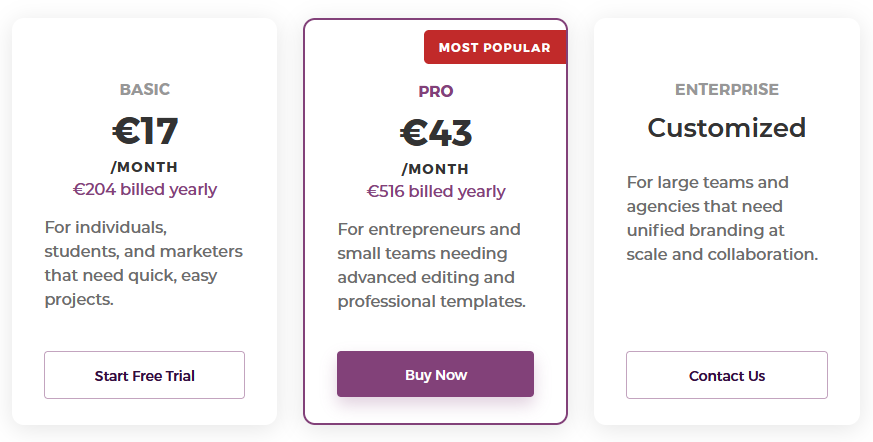
Pros and Cons
Pros
Cons
Bottom Line
Designs.ai is a versatile platform that offers a range of design tools, including video maker, color palette, font pairer, and social calendar, making it a great alternative to other online graphic design platforms such as Canva and Snappa. The platform offers an artificial-intelligence-powered logo maker, video maker, design maker, and speech maker, as well as professionally-made customizable templates and batch processing capabilities. While some of the creations may not compare to designs tailor-made by professionals, the results are impressive and indicative of the future potential of AI. AI-powered video generators work based on text input, and while AI-based image generators are still in their infancy, many AI-backed video generators come with large libraries of royalty-free assets to choose from. Designs.ai offers a fantastic video generator tool along with logo and design makers, making it an excellent choice for those looking for an all-around design platform. However, it could benefit from focusing on perfecting specific tools rather than trying to do too much at once. Overall, Designs.ai is a useful solution for individuals who need access to many design features besides video generation.
6. Fliki
Overview
From the creators of Rytr, Fliki is an AI-powered text-to-speech tool that can convert blog articles or any text-based content into a video, podcasts, or audiobooks with voiceovers in under 60 seconds. It supports over 900 voices in more than 75 languages and 100 regional dialects, making it an affordable and realistic option for generating audio content. Fliki is easy to use, allowing you to customize the tone, pitch, and pauses of the voice, as well as upload your own content or use the provided library of images to create videos. In addition to video creation, Fliki is also suitable for podcasting and audiobook production. Its advanced technology ensures that the audio generated sounds realistic and human-like, making it stand out from other text-to-speech tools. Fliki is a great tool for marketers who want to save time and resources in creating engaging content for social media or any other platform.
Key Features
- Fliki is an AI-based software that can generate extremely realistic and lifelike voices
- It offers the largest collection of AI voices with 75+ languages and 900+ voices
- You can create videos with realistic voiceovers and subtitles in just a few minutes by adding photos or video clips
- You can leverage existing content from different channels such as Twitter, LinkedIn or Reddit and convert it into TikTok, Instagram Reels and YouTube videos
- Fliki can convert blog articles to audio, podcast or audiobook using synthetic AI voices
- One of the most unique features of Fliki is the ability to create videos from text with realistic narration
- Fliki allows you to create scripts with AI for people talking to each other with multiple voices, and even create ad reads to promote certain products
Pricing
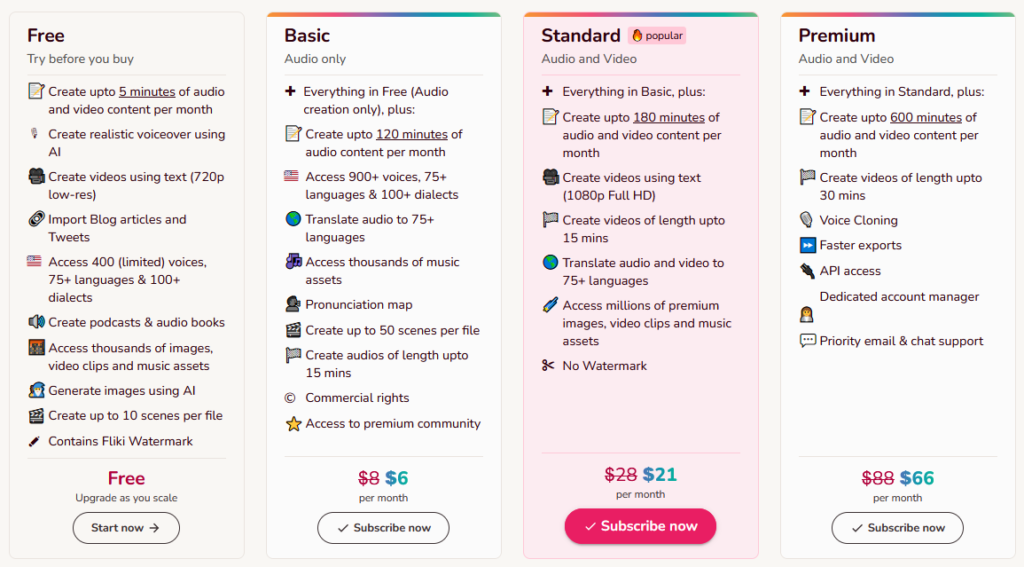
Pros and Cons
Pros
Cons
Bottom Line
In conclusion, Fliki is a highly effective and affordable AI software that can help you generate unique videos, audiobooks, and podcasts from your text. With its user-friendly interface and a wide range of features, Fliki makes it easy to expand your content creation options without spending a lot of time and money. This AI video generator provides impressive functionality and value. So if you’re looking to create high-quality audio and video content quickly and easily, we highly recommend giving Fliki a try today. Don’t miss out on the opportunity to take your content creation to the next level!